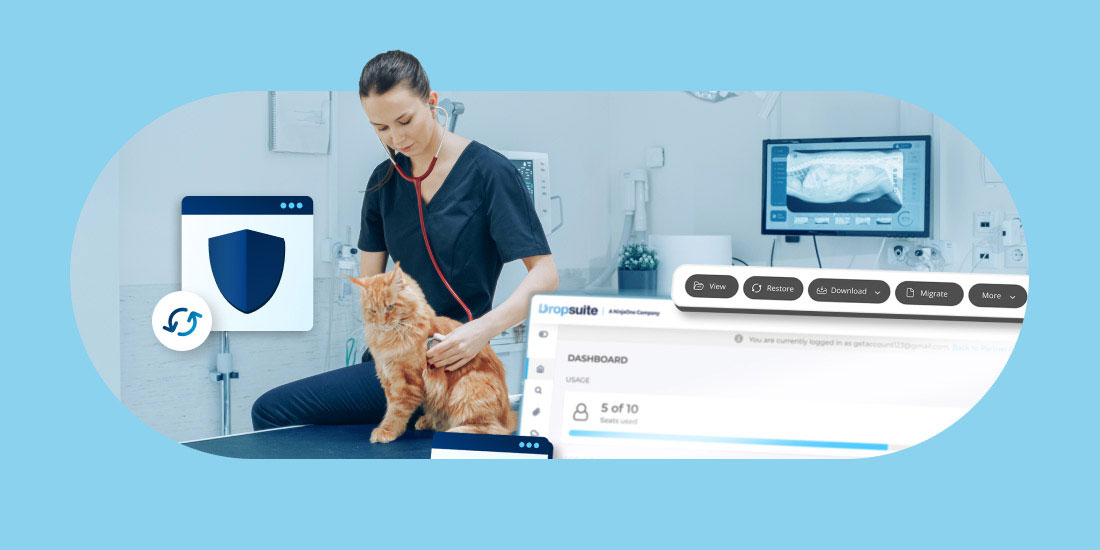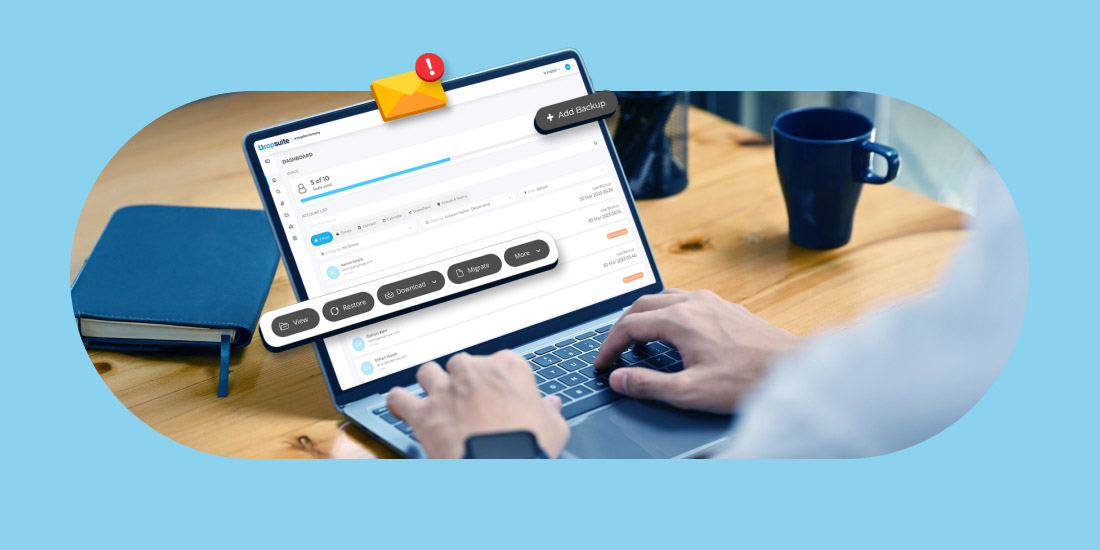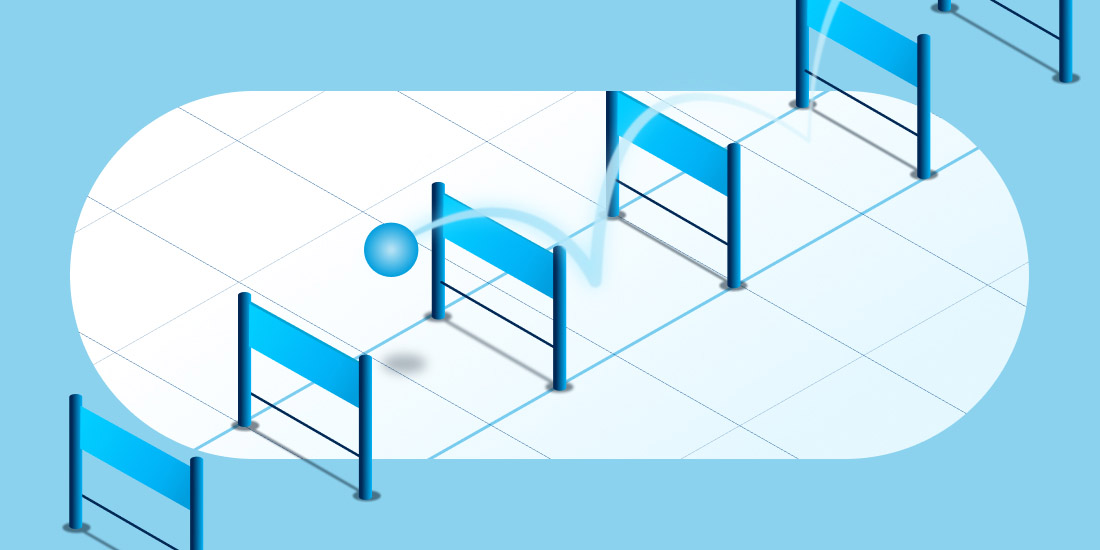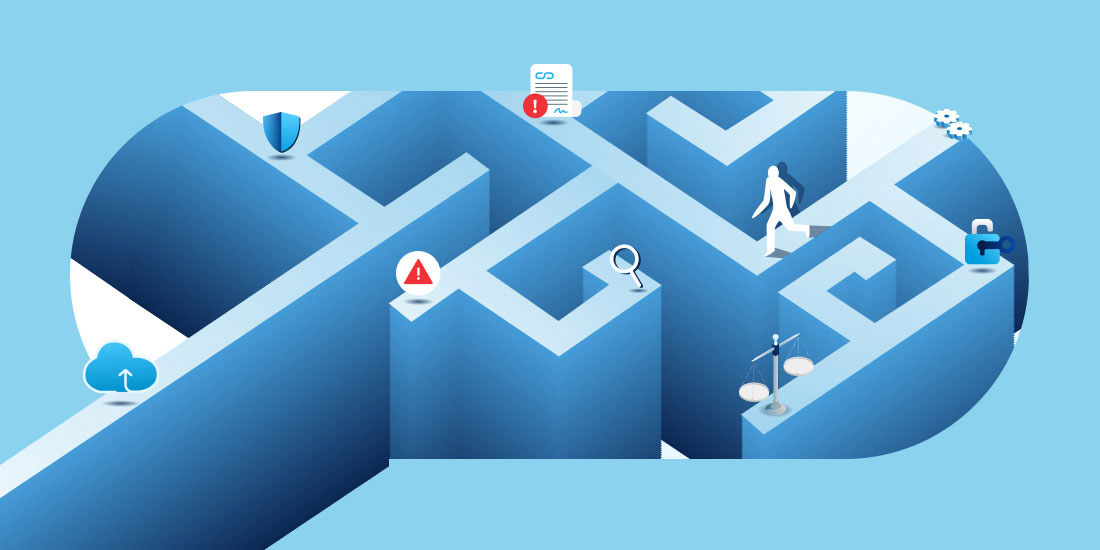Estimated Reading Time: 4 Minutes
In a world of remote work, collaboration technology is one of the most critical workplace applications. Companies of all sizes today rely heavily on video-based meetings on Zoom or Microsoft Teams. However, with a tool like Microsoft Teams, organizations get so much more than just plain old video conferencing. With Teams, video-based collaboration is taken to another level with all of the other native Teams features, such as real-time chat, file-based collaboration, calendar sharing, and deep integration with the rest of the Microsoft 365 platform.
In many organizations, Microsoft Teams is now the application where employees spend more time than anywhere else. Therefore, MSPs need to make Microsoft Teams management a strategic element of their managed services tech stack. Savvy MSPs should not only enable higher levels of Teams adoption but also help clients organize, secure, backup and protect the entirety of their Microsoft Teams deployments.
What is Microsoft Teams?
Microsoft Teams is the core collaboration application in the Microsoft 365 platform. Teams combines video-based collaboration, with real-time chat, flexible voice calling to internal or external parties, and intuitive file-based collaboration. Microsoft Teams helps companies meet, call, collaborate, and chat all from a single application.
In the past few years, Microsoft Teams has surged in popularity, making it one of Microsoft’s most strategic applications. MSPs have a huge role to play in helping clients fully maximize Teams and the rest of the Microsoft 365 platform. The collaboration magic really happens when organizations leverage the deep integration between Teams and other apps, such as note-taking in OneNote, real-time editing in Word or Excel or planning and calendaring with shared calendars or Microsoft Planner. With Teams as the foundation, meetings are better, teamwork is streamlined, and everyone is more productive and aligned.
For all these reasons, MSPs should apply the same care and rigor to protecting Microsoft Teams data that they have traditionally shown for on-premises servers and data.
Why Backup Microsoft Teams?
There are several reasons why MSPs should backup and protect Microsoft Teams specifically.
1. Microsoft Teams is where work happens
As we have explored above, Microsoft Teams is now the focal point for most forms of internal and external collaboration. To give just one example, now more than ever, file-based collaboration often starts from inside workgroups or smaller teams doing document creation in Microsoft Teams. While documents created through Teams actually get stored in SharePoint, Teams is now the most common interface for file-based collaboration on the Microsoft platform.
2. Customers - not Microsoft - are responsible for data protection
Many customers fail to realize that Microsoft is not responsible for protecting their data stored in the Microsoft cloud environment. Microsoft cloud applications, such as Teams, leverage a “shared responsibility” model, where Microsoft is responsible for the uptime and resilience of the core application, while the customer is ultimately responsible for the protection of their data in the cloud application.
3. User or admin errors still account for the vast majority of data loss incidents, even in the cloud
User error still accounts for the vast majority of data loss incidents. Regular staff often delete documents, folders, or whole file repositories inadvertently, only realizing later that the data is destroyed and gone forever. Highly privileged administrators can also make egregious errors with account deletions and the like.
4. Ransomware endangers data no matter where it lives, even in Microsoft Teams and other Microsoft apps
Data stored in cloud repositories can be encrypted in ransomware attacks, just like with workstation and server endpoints. While it is not commonly known, OneDrive and SharePoint repositories can indeed be attacked and encrypted in ransomware attacks. Content and files created in Teams are shared in OneDrive for Business and SharePoint repositories and are in danger of ransomware attack.
5. Teams chats and collaboration data are now more important than ever for internal investigations and e-Discovery
Given the increased use of Teams over email for business communications and document sharing, backing up Teams is now more critical than ever for compliance and discovery. Whether for internal investigations or legal discovery, real-time chat communications are central to inquiries down the road. Organizations need to be mindful of the legal and compliance requirements for the backup and archival of chat communications.
6. Microsoft Teams backup and recovery is complex
There are many ways to increase data retention time frames in Microsoft Teams and other Microsoft 365 applications using native Microsoft tools. If customers license the more expensive and full-featured Microsoft 365 E3 and E5 enterprise packages, there is a host of advanced data retention features that can extend the life of data in the platform in cases of inadvertent deletion or malicious destruction. Nevertheless, these tools are ultimately limited. Richer Microsoft data retention features are no substitute for a true cloud backup strategy since the data is not backed up to a third-party cloud environment. What’s more, with piecemeal retention strategies, recovery of Microsoft Teams data can become very complex. Only by leveraging a backup solution with features designed explicitly for Teams, can an MSP be certain that a Teams recovery will be reliable and complete.
What Are The Best Ways To Backup And Restore Microsoft Teams?
MSPs and their clients have a range of different tools to backup and restore Microsoft Teams data, including:
- Native Microsoft 365 data retention features at the enterprise licensing level can prevent Microsoft Teams data loss from inadvertent or rogue deletion, but these are not true backup solutions
- On-premises backup solutions can protect file-level data synced from OneDrive for Business or SharePoint repositories but will miss backups for real-time chats
- Cloud backups for email or file-level data will backup certain elements of Teams collaboration, but the recovery process will be time-consuming and convoluted
- Purpose-built, third-Party cloud backup solutions designed specifically for Microsoft Teams are the best bet for comprehensive and efficient backup and recovery of Teams data
For these reasons, MSPs should leverage third-party backup SaaS solutions designed specifically for cloud-centric solutions like Microsoft Teams and Microsoft 365.
Since Teams is now so important, the relevant question for MSPs is “Can I find a solution that backs up everything from Microsoft Teams?”
Dropsuite offers the ability to backup and restore all Teams data types, with an easy-to-navigate UI. Dropsuite’s cloud backup is a SaaS-based solution designed specifically for MSPs and backs up all facets of Microsoft Teams, restores them with full fidelity, and maintains the connections between the various Microsoft services.
Dropsuite’s backup for Microsoft Teams data includes:
- Channel Conversations
- 1: many groups chat
- Files
- Sites
- OneNote notes
- Calendars
- Mailbox (associated with groups)
With Dropsuite, MSPs can ensure important files shared in Teams are backed up and secure. This solution enables MSPs to safely backup, manage, recover, and protect Teams, along with other Microsoft 365 critical assets such as emails, contacts, calendars, tasks and much more.
Dropsuite provides two versions of protection:
- Microsoft 365 Backup
- Microsoft 365 Backup and Archiving – This was specifically created for the extra demands placed on regulated firms that need a bundled solution of email backup with advanced archiving.
We are excited to give partners the ability to backup Microsoft Teams data and to help them enable a cloud-first and remote-work world for their clients. For more information, visit the Dropsuite website.
Research
- 10 Practical Tips for Microsoft Teams Backup
- Simple & reliable cloud backup for Microsoft Teams files and chats
- Microsoft Teams: Multiple Data Locations and Formats, One Backup
- Proofpoint Discovers Potentially Dangerous Microsoft Office 365 Functionality that can Ransom Files Stored on SharePoint and OneDrive
- Why You Need Secure Cloud Backup for Microsoft Teams
- Microsoft Teams Backup – Why it’s More Important Than Ever
- 6 Ways to Backup Microsoft Teams for Chat History & Files