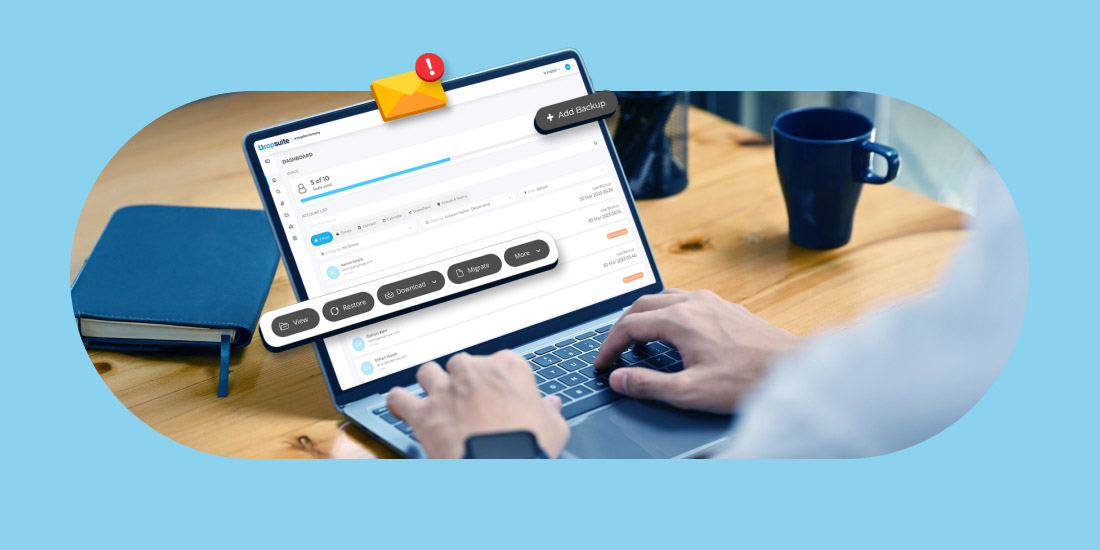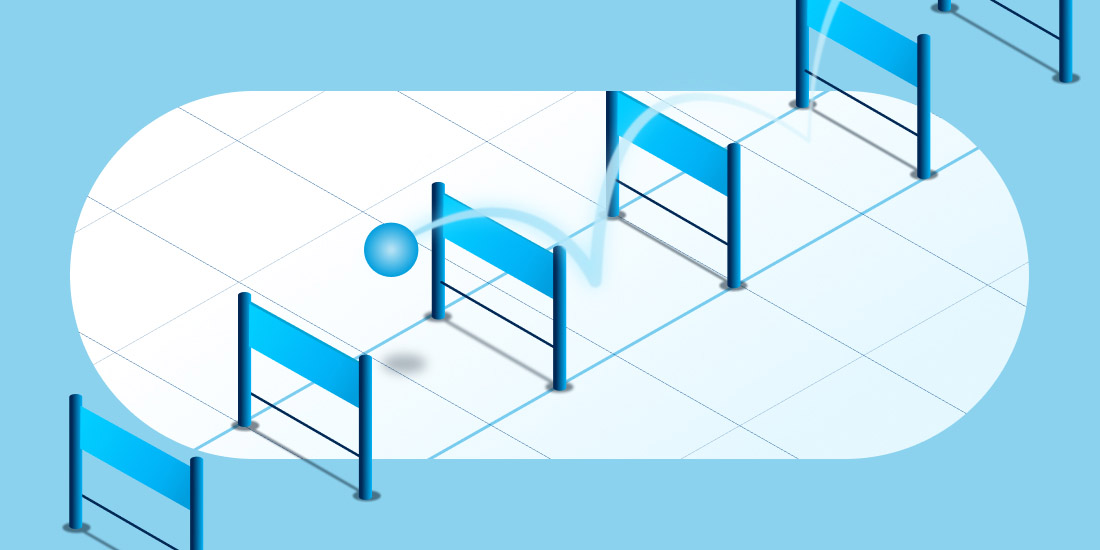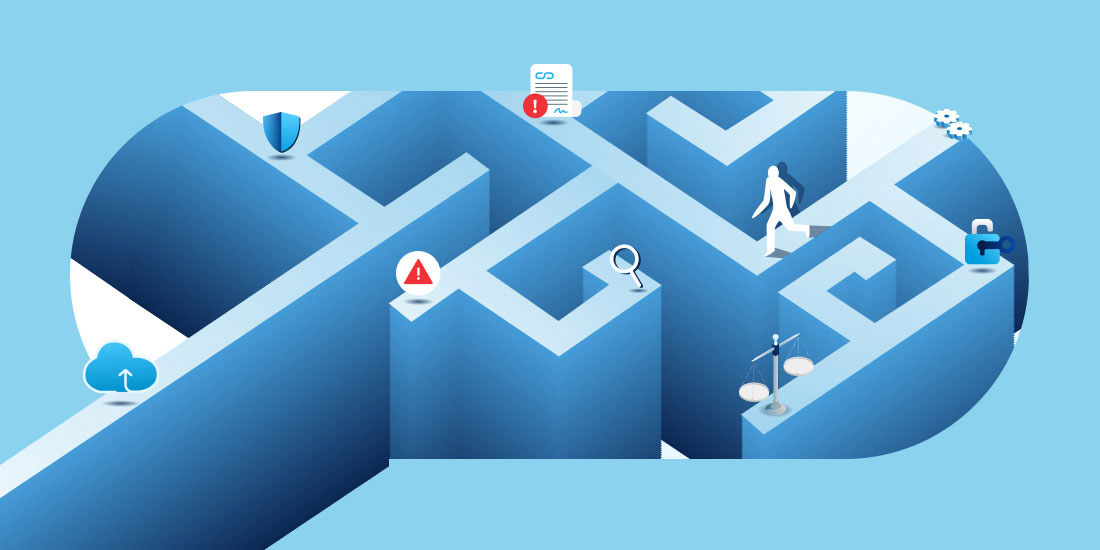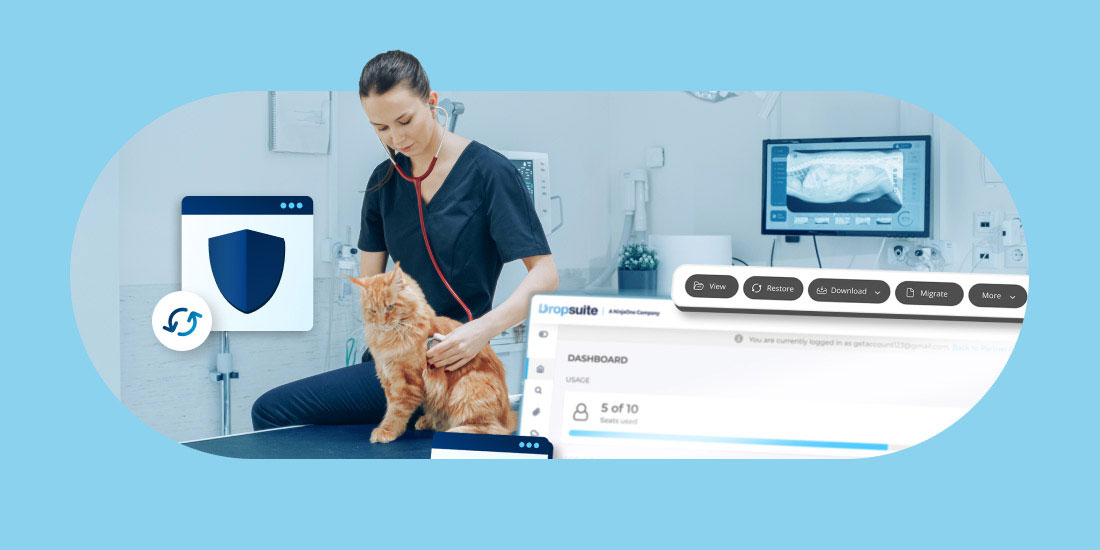Estimated Reading Time: 4 Minutes
In today’s world, businesses are increasingly focused on risk management. With the rise in ransomware attacks and evolving cybersecurity threats, cloud data loss prevention has become a priority. However, one of the most significant threats to data loss isn’t an external hacker—it’s internal, caused by employees themselves. Despite complex IT environments and robust security systems set up by Managed Service Providers (MSPs), accidental data deletion remains a leading cause of data loss.
In this blog, we’ll explore the top five causes of accidental data loss and offer strategies for data loss prevention—from Office 365 data loss prevention to protecting against data breaches from stolen laptops.
Table of contents
- 1. How Does Human Error Lead to Data Deletion and Loss?
- 2. What is Data Sprawl, and How Does It Cause Data Loss?
- 3. Can Mobile Devices Cause Data Loss? Yes, and Here's Why.
- 4. What Happens If a Laptop or Device with Company Data Is Stolen?
- 5. How Do Employee Turnover and Administrative Errors Cause Data Loss?
1. How Does Human Error Lead to Data Deletion and Loss?
Accidental data deletion happens every day. Even with safeguards like the Recycle Bin, critical files can be permanently lost due to human error. The complexity of modern work environments—employees working across multiple devices, cloud platforms, and remote desktops—only increases the risk. This is especially true when users save files in unapproved locations, such as personal devices or local desktops, bypassing secure systems.
Many also work in organizations where the internal tech support is overwhelmed. As a result, people turn to self-help solutions and try to consolidate or delete data to conserve disk space and stay productive. Users may tamper with storage limits, use CHKDSK tools, or try optimizing their operating system, leading to data corruption, erasure, or operating system issues and data loss.
Even more commonly, employees may simply overwrite their work. This is common when working in a spreadsheet or presentation. Without the right versioning, file sync solutions, or backup tools in place, data loss due to human error is incredibly common.
To minimize this risk, businesses should adopt data loss prevention best practices like automatic cloud backups and version control. Cloud data loss prevention solutions can help ensure data is protected, even when users inadvertently delete or overwrite files.
2. What is Data Sprawl, and How Does It Cause Data Loss?
With the proliferation of cloud storage platforms like Microsoft 365 and Google Drive, employees often store data in multiple places, some of which may not be part of a company’s official backup strategy. This so-called “data sprawl” increases the likelihood of accidental deletion or corruption. For instance, an employee may save important files to their desktop or a personal cloud drive, which are not covered by corporate backup policies.
Organizations should centralize their data loss prevention efforts by using third party Office 365 data loss prevention and Google Drive data loss prevention tools. These platforms ensure that all data, regardless of where it is saved, is backed up and recoverable.
3. Can Mobile Devices Cause Data Loss? Yes, and Here's Why.
Mobile devices, especially smartphones, are increasingly used for work-related tasks. In many industries, such as trades, construction, or real estate, field-based employees often leverage their mobile devices to take photos, capture orders or get client signatures.
However, if mobile data isn’t synced or backed up to the cloud immediately, it can be lost forever in case of accidental deletion, device theft, or damage. The issue is, mobile devices can be both personal devices and work devices, creating data governance challenges.
Implementing a cloud data loss prevention strategy that includes mobile devices is essential. Regularly backing up mobile data to the cloud and ensuring that personal and business data are properly segmented can mitigate these risks.
4. What Happens If a Laptop or Device with Company Data Is Stolen?
As work continues to happen across a variety of devices—laptops, tablets, and smartphones—the risk of equipment loss or theft becomes more prevalent. In addition to data loss prevention strategies, companies need policies for data encryption to safeguard information in case of device theft. For example, encrypting sensitive information ensures that even if a device is stolen, the data remains secure.
5. How Do Employee Turnover and Administrative Errors Cause Data Loss?
High employee turnover rates bring another layer of complexity to data loss prevention. When employees depart, organizations need to worry not just about data privacy and cyber security issues, but corporate data preservation and governance as well. With the explosion in the use of SaaS apps, this is no small challenge.
When employees leave a company, ensuring the proper offboarding of their data is critical. Often, employee accounts in platforms like Office 365 and Google Workspace are closed without backing up their data, leading to permanent loss. This is particularly important in industries with compliance requirements mandating data retention for several years, or for companies involved with legal proceedings or investigations. Premature data destruction related to employee departures may be viewed as data spoliation by the courts, leading to civil or criminal penalties.
A proper offboarding strategy, including archiving email and work product, is essential. Data loss prevention for Office 365 and Google Drive data loss prevention solutions ensure that no critical data is lost during this transition.
Conclusion: How Can You Prevent Data Loss and Recover Accidentally Deleted Files?
In Summary:
Adopt Best Practices: Businesses should adopt data loss prevention best practices like automatic cloud backups and version control to prevent data deletion.
- Adopt Best Practices: Businesses should adopt data loss prevention best practices like automatic cloud backups and version control to prevent data deletion.
- Centralize Efforts: Organizations should centralize their data loss prevention efforts by using third-party Office 365 data loss prevention and Google Drive data loss prevention tools.
- Include Mobile Devices: Implement a cloud data loss prevention strategy that includes mobile devices to ensure all data is backed up and recoverable.
- Encrypt Sensitive Data: Companies need policies for email data loss prevention and data encryption to safeguard information in case of a data breach from a stolen laptop.
- Proper Offboarding: Ensure a proper offboarding strategy, including archiving email and work product, to prevent data loss during employee turnover.
By following these strategies, businesses can significantly reduce the risk of accidental data deletion and ensure their data remains secure and accessible.
Why Choose Dropsuite?
In today’s data-driven business world, the cost of accidental data deletion and data loss can be immense. Thankfully, cloud data loss prevention solutions, like those provided by Dropsuite, offer a lifeline.
Dropsuite’s backup solutions for Microsoft 365 and Google Workspace ensure that your business-critical data is safeguarded, recoverable, and protected from employee error, cyber threats, or equipment loss. With reliable, incremental backups and robust security measures, you can trust that your data is safe. Our user-friendly interface simplifies the recovery process, empowering both MSPs and end-users to retrieve their data effortlessly. Quick setup, streamlined workflows, and best-in-class search capabilities make managing your data a breeze.
Dropsuite provides truly unlimited storage, transparent pricing, and compliance with global regulatory requirements. We offer pay-as-you-go terms, freedom from vendor lock-in, and a global distribution network, providing seamless integration into your workflow.
For more information on how Dropsuite can help protect your business from data loss, contact us. Stay ahead of the threats and keep your data safe with Dropsuite’s advanced solutions.