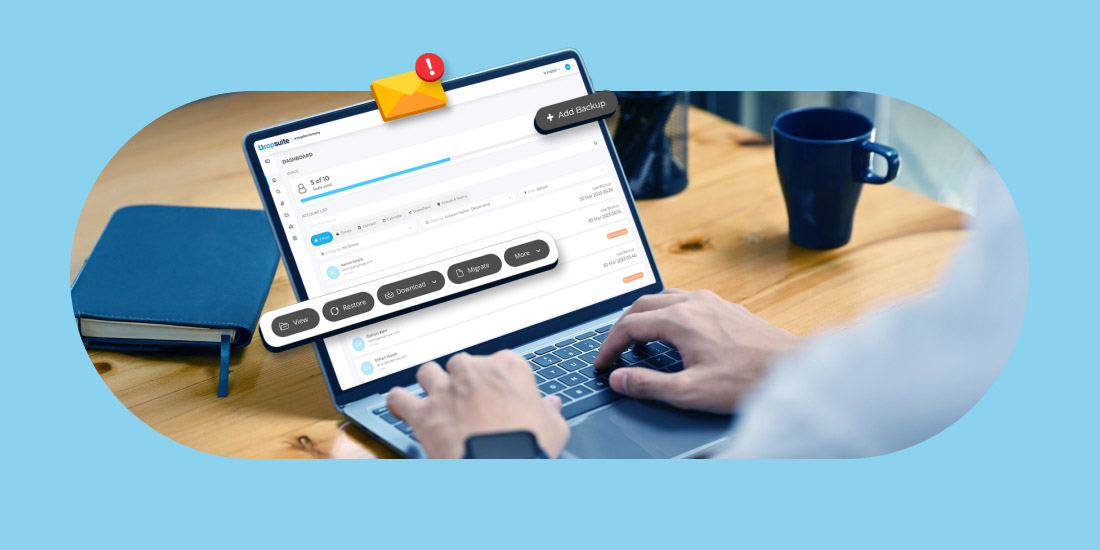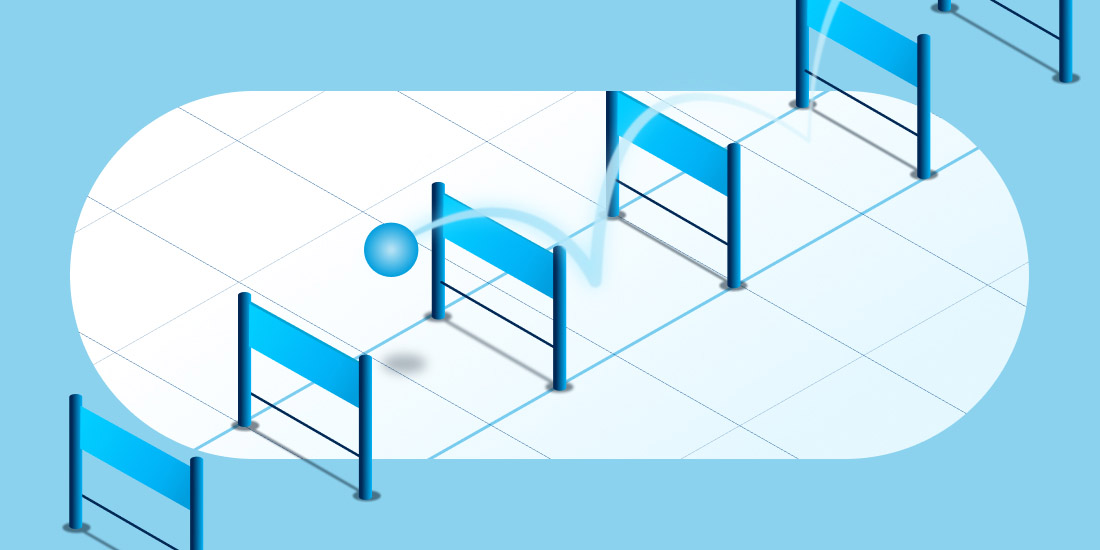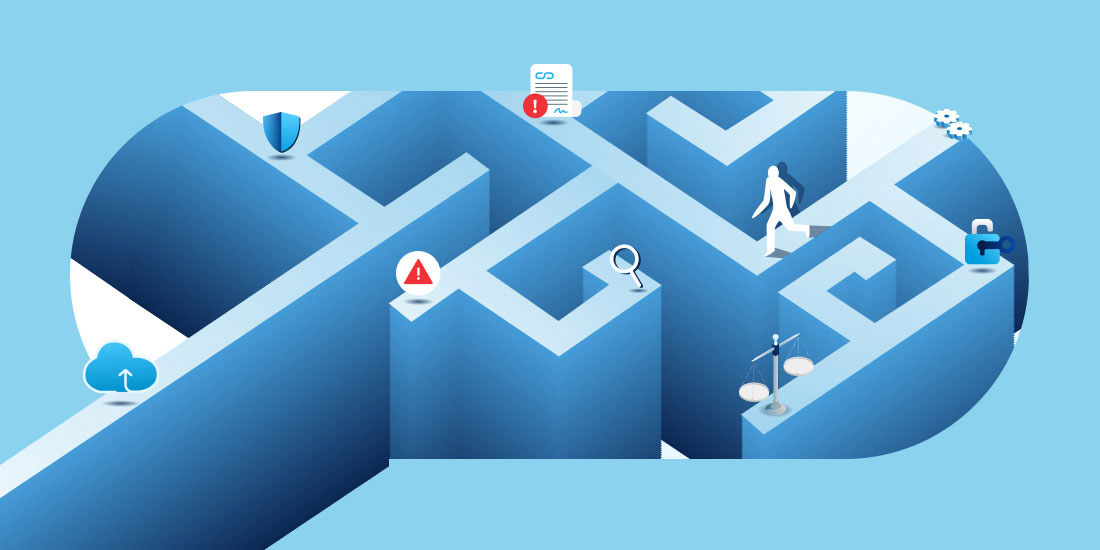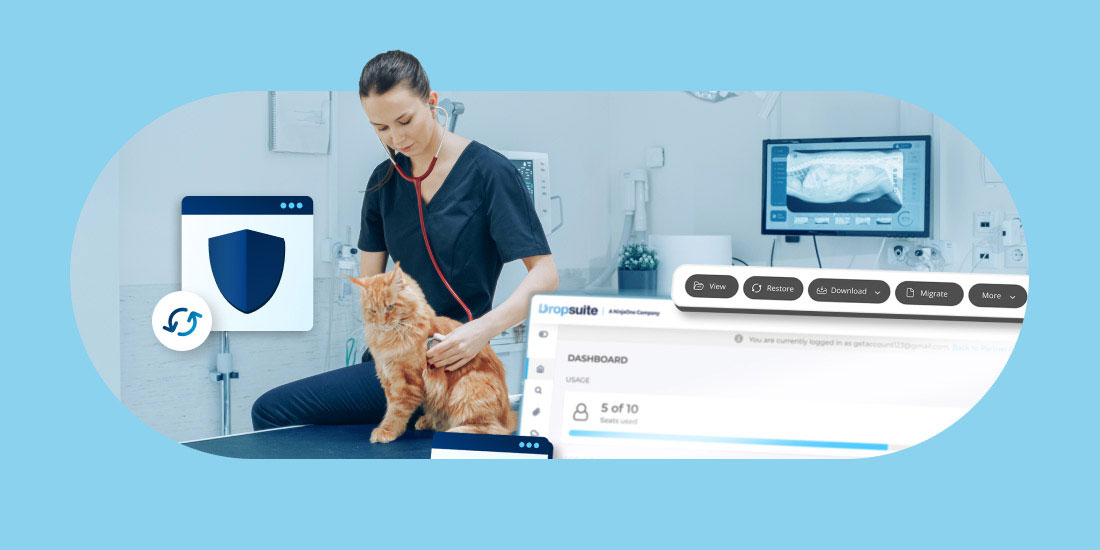Estimated Reading Time: 6 Minutes
Congratulations on your successful website business! You’ve spent countless hours writing, designing, and promoting your website — and now your business is thriving. You have happy customers, a memorable brand, and your website generates revenue.
What would happen if you suddenly lost all your hard work? Poof! Gone! Well, that scenario is not as far-fetched as it may seem.
Security threats to websites have grown in number and variety over the past decade. Site owners face a seemingly never-ending flow of both internal and external dangers. All website operators need to better understand the threats they face, the harm these website threats can cause, and take preventative measures to protect their hard work today.
Threat #1: Ransomware
Ransomware is malicious software designed to prevent access to your website until you pay “ransom” money to the attacker. 73% of companies determine that ransomware is the worst web security risk related to systems infiltration.
MSPs are high-value targets for ransomware attackers because of their access to their clients’ credentials. A 2021 threat report reveals that 60% of MSP client incidents were ransomware-related.
Threat actors will continue exploiting a lack of understanding or visibility across every cloud-based program that MSPs use. Entire websites could be taken offline for a short time because of ransomware. What’s worse is, in many cases, even if you pay the ransomware amount, your website can remain disabled. Downtime due to security threats to websites, ransomware included, incurs massive costs. Some notable examples are:
- Cognizant, a managed services provider (MSP), was hit by the Maze ransomware group and paid $70 million in various costs just to clean up the incident. Many customers suspended their Cognizant services as a result.
- CompuCom, another MSP, experienced over $20 million in losses due to a ransomware attack facilitated by the threat group Darkside, which took down most of the provider’s systems.
Just imagine the actual cost to your business if your website were knocked offline for only a few days by ransomware:
- Cost of the ransom (if you pay it, which can now be millions of dollars)
- Lost sales
- Staff productivity losses from being unable to perform their work
- Overtime/consulting costs to IT experts tasked with fixing the problem
- Future sales losses due to reputation damage
- Future sales losses from reduced search engine rankings due to blacklisting
Threat #2: Malware
Malware, another one of the more common web security challenges, is menacing software that intends to damage or disable websites and computer systems. Globally, 30,000 websites get hacked every day. Moreover, 43% of all data breaches involve small and medium-sized businesses.
Search engines like Google can detect malware on websites. However, an estimated 12.8 million websites globally are malware-infected; and even with the sophisticated tools search engines have, about 88% of these malware-infected websites have not been blacklisted.
If your website gets infected by malware, visitors might see a warning saying, “This site may harm your computer.” Your customers could then be prevented from visiting or transacting on your website, which results in revenue loss for your business. Being blacklisted also damages your brand’s reputation.
Threat #3: Accidental File Deletion
Web security issues can also stem from simple user errors. Worst case scenario, a simple mistake can take your entire website down. Sometimes, a staff member accidentally deletes a critical content file or database entry, causing a website to fail.
The most common reason for data loss is still human error, and the most common error humans make is accidental deletion. In fact, according to research, employee mistakes are the reason behind 88% of all data breaches.
Threat #4: Phishing
Phishing is the illegal practice of sending fake emails on behalf of actual companies in an attempt to trick people into revealing personal information such as identification numbers, passwords, and credit card numbers.
Even with modern phishing methods like spear phishing, old-fashioned phishing is still a threat:
- Employees annually receive 14 malicious emails on average.
- 96% of phishing attacks use email as an entry point.
- Phishing email click-through rates can go up to 50%.
Company and website emails are not the only place phishing can create havoc — users clicking fake social media links are now a leading cause of phishing attacks. Hackers often create fake login pages or spoof email workflows from social media sites like Facebook, Twitter, LinkedIn, and Instagram and ask users to “login” to the page. Once the victim logs in, their credentials are stolen and used to either steal information or perform phishing attacks to friends and contacts of the victim.
Threat #5: Data Breaches
Another one of the major security threats to websites is data breaches. These can happen anytime your company applications or servers have been infiltrated by rogue agents. In many data breaches, private customer data such as phone numbers, mailing addresses, and social security details are stolen and end up in the hands of criminals.
Some of the more recent, notable data breaches include the following:
- GiveSendGo, a Christian fundraising site, was hijacked in February 2022 in response to the Freedom Convoy protests, where truckers rallied in the streets of Canada to oppose mandatory vaccinations for COVID-19. The personal information and sensitive records from all 90,000 donors who donated to the initiative were stolen and published on a leak site online after attackers took down the website.
- FlexBooker was the victim of a data breach that affected about 3 million of its users in December 2021. The appointment scheduling service got its AWS configuration exploited by hackers who, installing malware that allowed them complete control of the system, stole client information such as driver’s license photos, payment forms, contact information, and passwords, among other things. This affected the company during its 2022 transition as various professionals, including accountants, consultants, and lawyers, left the service after the incident.
Threat #6: Employee Sabotage
Disgruntled employees can pose web security risks, and the next victim could be you. An unhappy worker or former employee can take down your website and steal critical company data with as little as an outdated username and password. According to a report, 83% of ex-employees admitted to accessing accounts from their previous company even after leaving. If one of those applications were your web server, your entire website would be at risk for data theft or sabotage.
Threat #7: DDoS attacks
A distributed denial-of-service (DDoS) attack happens when bots flood the bandwidth of a targeted website server, which can prevent legitimate traffic from viewing any website. In Q1 of 2022, 91,052 DDoS attacks occurred, 44% directed at USA-based targets. Researchers believe this was directly related to the unrest between Ukraine and Russia.
Even back in 2021, DDoS attacks flourished. Microsoft reported that by May 2021, they had mitigated an average of 1,392 DDoS attacks per day since the beginning of 2021. This totaled about 251,944 special attacks in the first half of 2021 alone.
3 Simple Ways To Combat Security Threats to Websites
Step #1: Improved Training, Policies, and Procedures
With security threats to websites on the rise, businesses may want to consider restructuring their corporate security policies, conducting awareness training, and launching regular audit activities to ensure that staff and vendors are adhering to the company’s directives.
Corporate policies must be in tune with how the business works. Creating well-crafted email security, archiving and backup policy is one example of reducing risk within your organization. Addressing a company’s compliance and web security challenges requires policies that cover the management and protection of electronic messages, websites, databases, equipment, facilities, and the systems that support them.
Your company policies won’t be effective unless employees understand them fully. This means that companies must engage in comprehensive awareness training. All users should understand regulations, risk areas, and how to handle company data properly.
Step #2: Data Protection
The best way to prevent data emergencies is to prevent the bad guys from entering your website servers, databases, and folders in the first place. Use a reputable antivirus software tool to create a threat barrier. You should also protect your infrastructure by incorporating ways to handle unexpected external intrusions such as DDoS attacks or other security threats to websites.
Load balancing and failover solutions, which distribute traffic across several machines and bypass downed servers, are one way to protect your website — and your business.
Step #3: Backup and Recovery of Your Data
Smart businesses perform regular website data backup to internal, on-premise mediums (servers, hard drives, tape drives), and external mediums (cloud backup and storage).
A website backup is a snapshot of all your website’s important components, such as content files, code folders, website databases, add-ons, plugins, or themes. Websites should be backed up using end-to-end encryption, such as 256bit military-grade encryption and Secure Socket Layer (SSL), to protect your data in transit and at rest.
Data recovery is a web-based process that allows customers to browse, select and restore website data backed up in the cloud. Often, businesses can recover all of a website’s related data back to a specific date.
Prevent Costly Downtimes with Dropsuite
Make no mistake — cyber-criminals are targeting your website and want to inflict harm on your business so they can profit. It’s no longer a matter of whether web security issues and digital threats can affect your systems — it’s only a matter of when.
Both online and offline security threats to websites pose a broad range of risks to your business, including financial loss, data and identity theft, loss of proprietary intellectual property, damaged brand reputation, and erosion of customer confidence. The stakes are high. Protecting your business against these ever-growing website threats is difficult, but Dropsuite’s suite of data backup and recovery products can help.
Dropsuite’s Website Backup is the market-leading backup solution that businesses around the globe use to schedule automatic backups of their websites, monitor availability and site performance, and restore lost or corrupted data in a single click. With Dropsuite’s Website Backup, every day, a copy of your website content folders and any database related to your website gets stored remotely in the cloud using military-grade encryption technology.
If disaster strikes, you can restore your backup in just one click to quickly bring your website back to life. Our software is easy to use. No IT knowledge is required.
In the same way, you ensure your home or automobile, we recommend that every business back up its website. It’s what innovative companies do to protect their livelihood from security threats to websites and stay one step ahead of the competition.
By partnering with Dropsuite, MSPs can ensure their clients’ data is secure, resilient, and always accessible. For more information on how Dropsuite can help protect your clients’ businesses from data loss, contact us.
Stay ahead of the threats and keep their data safe with Dropsuite’s advanced solutions.