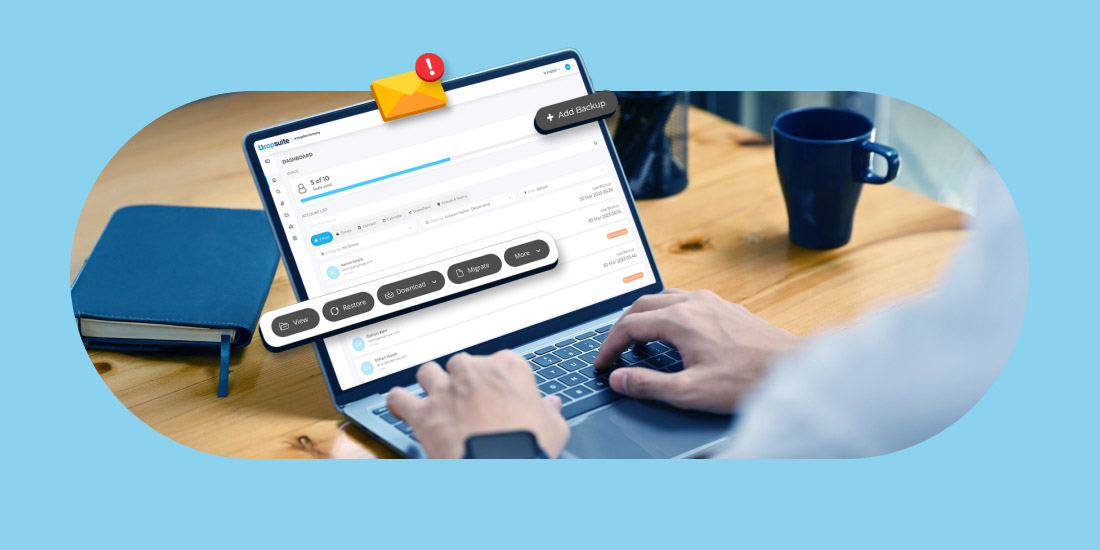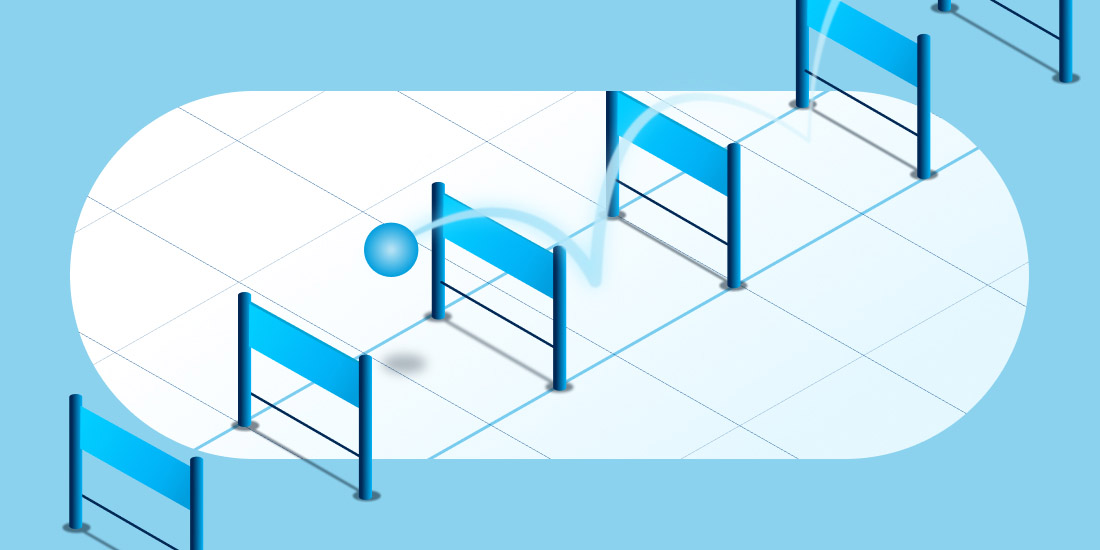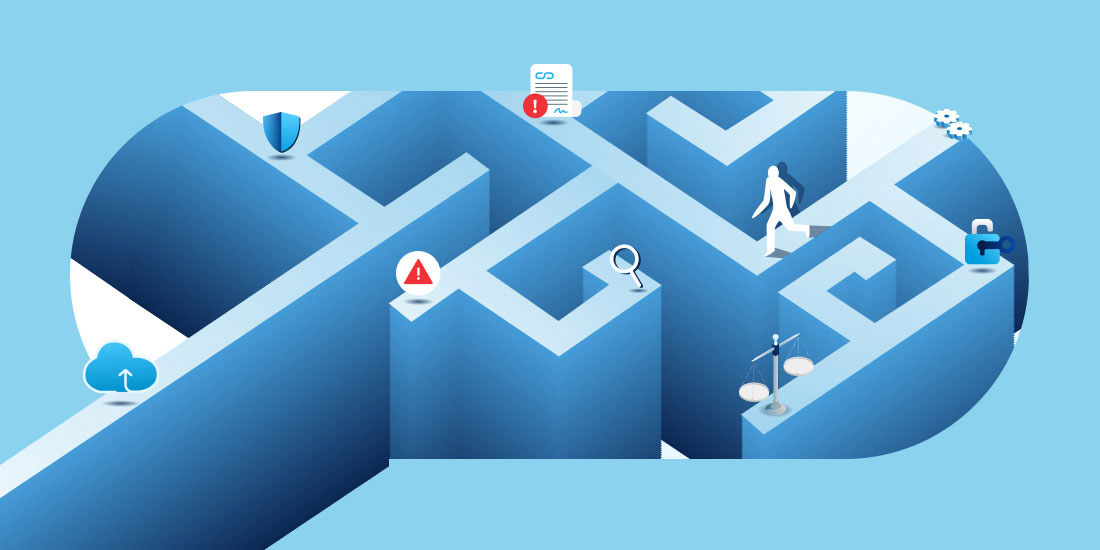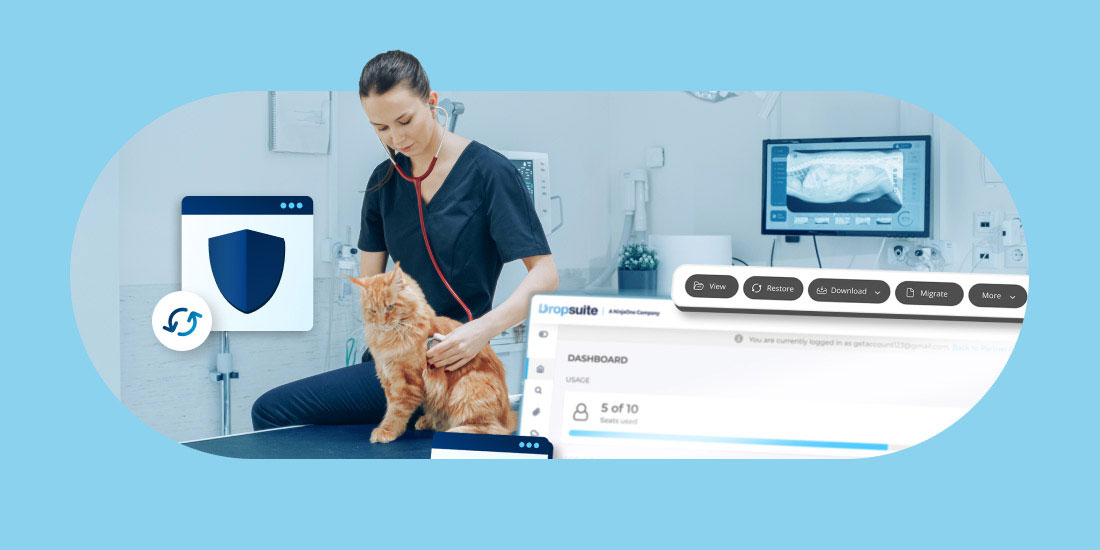Estimated Reading Time: 4 Minutes
One of the biggest technology challenges for small and medium businesses (SMBs) is making sense out of the dizzying array of content-based collaboration choices out there. While most SMBs have successfully made the jump from on-premises email servers to Microsoft 365, the migration to cloud-based file collaboration is far from complete. Lots of organizations still primarily rely on on-premises fileservers for document storage and collaboration. Day to day, many users still rely on time-tested, but less productive ways of sharing and collaborating with documents, such as traditional file attachments in emails.
A big part of any MSP’s mission is to help clients modernize business processes and evolve how employees collaborate and communicate. SharePoint has been broadly deployed for over a decade and has continued to evolve and grow. In 2020 Microsoft announced that SharePoint had reached over 200 million active daily users. SharePoint is very much a foundational element of the Microsoft 365 platform, enabling cloud-based collaboration and communications for companies of all sizes.
In this blog, we will explore the 3 reasons SharePoint should be central any MSP’s collaboration strategy for clients.
1. SharePoint, the Behind the Scenes Hero
Microsoft is the unparalleled leader in content-based collaboration. Whether looking at the Gartner Magic Quadrant or by simple market share, Microsoft is the undisputed leader. But SMB clients are often rightly confused about the different products and platforms involved in storing, sharing, and collaborating on content in the Microsoft cloud. MSPs should endeavor to cut through the noise and help clients understand the basics.
SharePoint is the unsung hero of the Microsoft 365 platform, since it is the underlying cloud storage platform that powers Microsoft Teams and Microsoft OneDrive. Over the years, SharePoint started out as an enterprise-grade solution, helping large organizations handle cloud storage and internal communications. Over time, the Microsoft 365 platform grew and evolved, with SharePoint as one of the pillars of the platform. As the Microsoft 365 platform has aggressively broadened its adoption in the SMB market, SharePoint, Teams, and OneDrive now all work together in business deployments, both large and small.
Whenever a new team collaboration space (Teams Channel) is created in Microsoft Teams, a parallel SharePoint team site is created, and the files created by Teams users are actually stored in SharePoint. Microsoft Teams Channels follow the more intuitive and natural way internal and external teams collaborate on content, particularly through group projects or short-term, team-based collaborations. Teams puts a pretty face on the underlying cloud file storage system, with SharePoint working its magic in the background.
Due to the boom in remote working during the Covid-19 pandemic, Microsoft Teams adoption has exploded. Teams is now the new standard, with its real-time chat, calling, video conferencing, and file-based collaboration all in a single software application. In similar fashion, personal files in OneDrive are also stored in SharePoint. OneDrive is the preferred solution for in-progress or private professional files, but SharePoint forms the storage layer for the files in the cloud. OneDrive also gives the user easy access to everything stored in SharePoint team sites, right inside the OneDrive app. Here is a handy post from Microsoft to understand how SharePoint, Teams, and OneDrive work together.
2. Anytime, Anywhere Collaboration
With SharePoint as the foundation for cloud-based content collaboration, users and organizations have limitless choices for how they work with files and content in the cloud. Users can collaborate on files in Teams, organize large file and folder structures in traditional SharePoint team sites, or share select files from OneDrive. The possibilities for collaboration are endless.
Because all the files in SharePoint are in the cloud, users have anytime and anywhere access to their files. Users can run Microsoft Teams from laptops, tablets, or smart phones or simply from a web browser. Files created in traditional Office apps such as Word, Excel, and PowerPoint can also be edited from mobile or web versions of the apps, and everything stays in sync. Users can easily “co-author” documents and since the files live in SharePoint in the cloud, version control challenges are a thing of the past. SharePoint implements robust versioning of all files natively, making it easy to recover prior file versions when needed.
SharePoint also enables a range of robust security and data governance capabilities. MSPs should make cybersecurity and data governance job #1. SharePoint helps MSPs and their clients collaborate on content in the cloud, while safeguarding private company information and controlling content sharing. For example, SharePoint can restrict sharing of content with external parties; require users outside an organization to authenticate before accessing certain content; or restrict content sharing to specific domains.
SharePoint gives administrators the ability to classify different kinds of content and files with sensitivity labels. For example, SharePoint sites that are highly confidential or top secret can be tightly restricted to smaller groups of users, teams, or executives. Other security features deliver data leak prevention (DLP) capabilities preventing mass export or exfiltration of data or specific alerting when different kinds of content are shared. Here is a handy tool from Microsoft on the different data governance capabilities in SharePoint.
For most SMBs, a great modernization step is to migrate the bulk of a company’s content to SharePoint from the traditional fileserver. SharePoint and cloud-based content collaboration is the clear winner.
3. Backup and Archiving
When all of an organization’s content lives in the cloud, backup and disaster recovery are still important considerations. While cloud platforms from the likes of Microsoft and Google are far more resilient than the traditional on-premises deployments, organizations can still suffer data loss events in the cloud. Companies can be hacked, rogue employees can seek to destroy their employer’s assets and information, or administrators can make simple mistakes. All of these circumstances can lead to data loss in cloud-based environments.
That is why Dropsuite arms MSPs with a robust Microsoft 365 backup solution. Dropsuite backs up and protects email, files, and content inside a company’s Microsoft 365 deployment. As we explored in this blog post, SharePoint is the backbone of the Microsoft 365 platform and therefore, Dropsuite has recognized the value in SharePoint backup.
Dropsuite enables companies to confidently scale up with SharePoint, since Dropsuite delivers unlimited cloud backup storage. Dropsuite keeps the SharePoint backups secure, by implementing military grade data encryption in transit and at rest. With a consolidated SharePoint backup, Dropsuite customers and their MSPs benefit from powerful global search capabilities for all backed up and indexed SharePoint content. Lastly, backing up SharePoint with Dropsuite is simple and automatic, with a range of configuration and administrative features for the MSP staff.
As we have explored in this blog, the Microsoft 365 platform and SharePoint are foundational to unleashing collaboration and communication in a cloud-first world. Dropsuite enables partners to confidently build Microsoft solutions, while layering on critical backup technologies and services for resilient and continuous business operations.
References
- Confidently secure your SharePoint files against unexpected data loss.
- How to migrate file shares to SharePoint Online using Microsoft SharePoint Migration Tool
- Is SharePoint Training really necessary?
- 5 reasons to migrate your file server to SharePoint Online
- Microsoft just found a way to take over how your teams work
- 5 keys to a successful file share to SharePoint migration
- Migrating Your File Server to SharePoint
- Intro to file collaboration in Microsoft 365, powered by SharePoint
- Collaborating with Teams, SharePoint, and OneDrive
- Overview of Teams and SharePoint integration
- Reasons to Move File Server to SharePoint
- 7 Reasons to Migrate from a Network File Share to a SharePoint Document Center
- Why You Should Move Your Files To Teams, NOT SharePoint Document Libraries
- File collaboration in SharePoint with Microsoft 365
- Microsoft SharePoint
- What are Power Apps?
- The Future of SharePoint
- Over 200 million users rely on SharePoint as Microsoft is again recognized as a Leader…
- Microsoft 365 roadmap
- Migrating Your File Server to SharePoint
- The future of work—the good, the challenging & the unknown
- Seven ways we’re empowering every person and every organization…