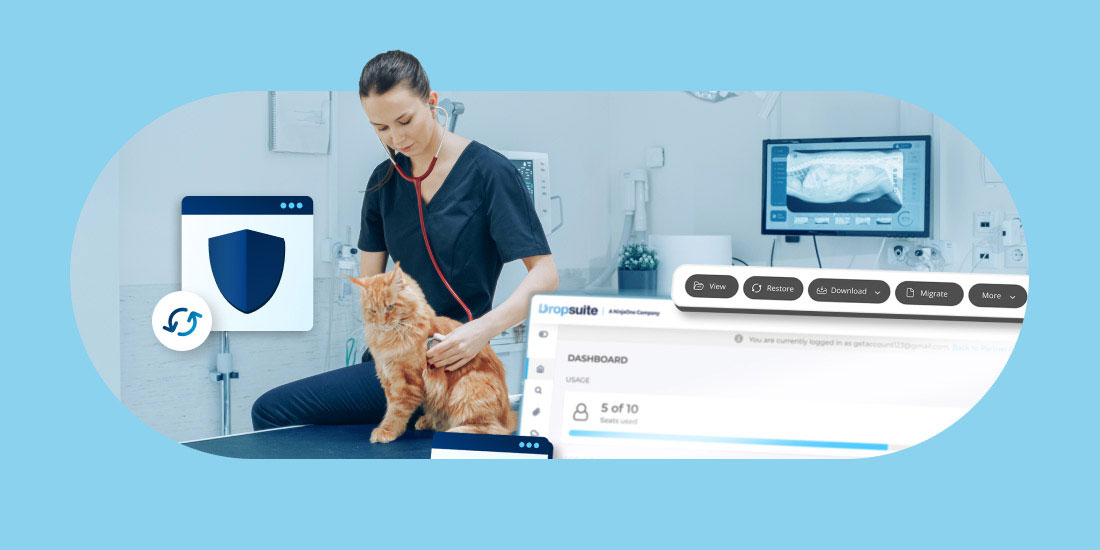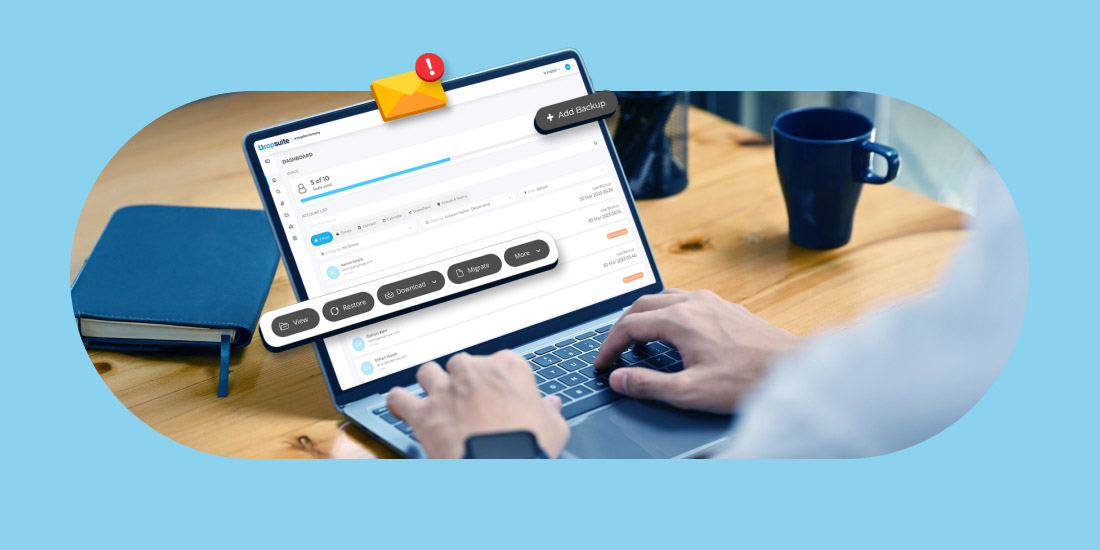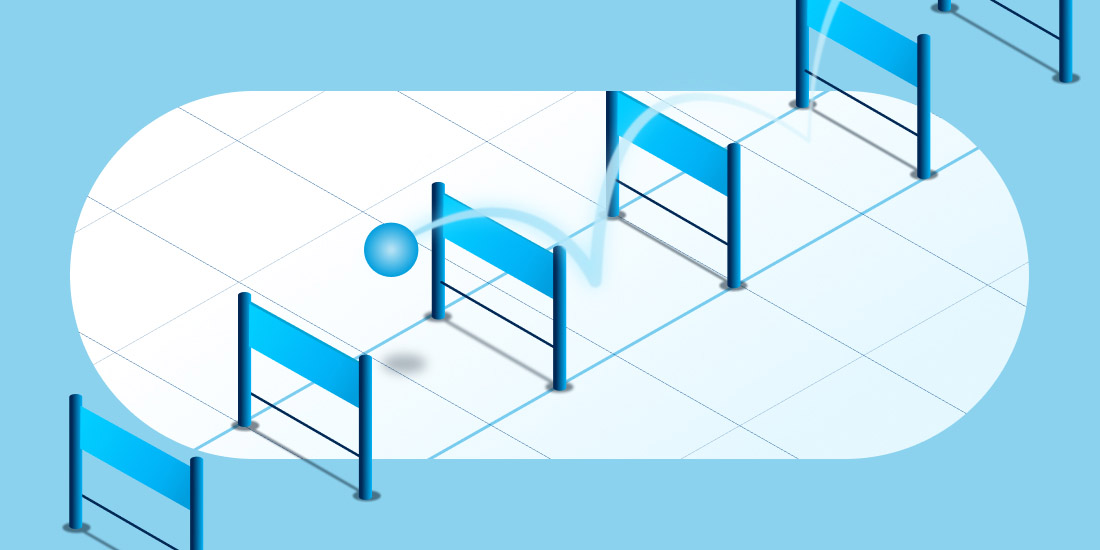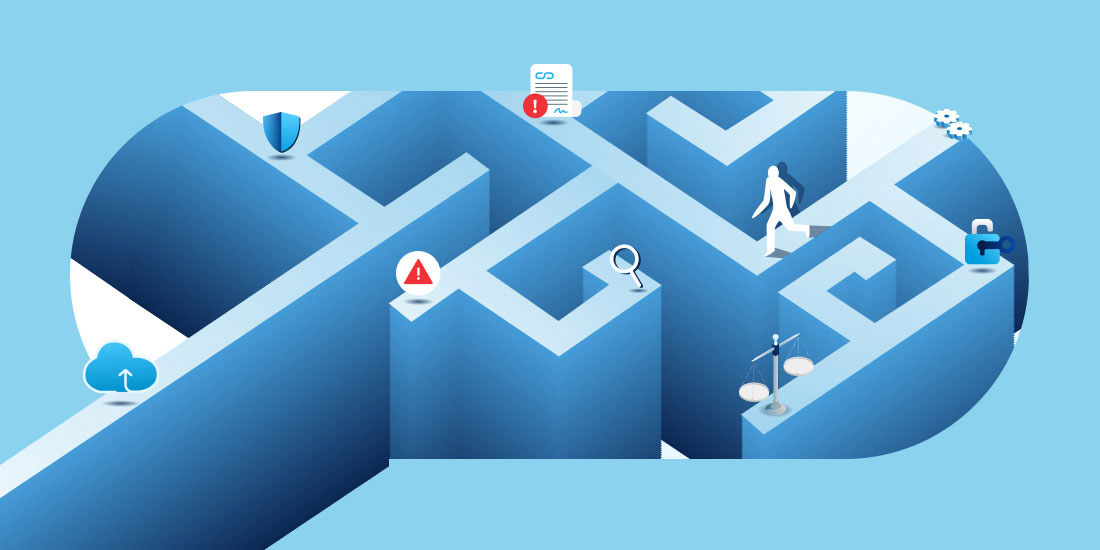Estimated Reading Time: 4 Minutes
Google Workspace (also known as G Suite) is a powerful business productivity tool that can help your company save time, money, and headaches. It’s also one of the most popular business solutions on the market.
G Suite is an online cloud-based software that allows you to collaborate in real-time with your team members, manage your email, and store essential documents in one place. It comes with various tools and apps that can be used for productivity and communication.
But what happens if something goes wrong?
If you’re using G Suite for your business, you need a solution to protect your data from accidental deletion or corruption. You need a way to ensure that your data is protected if something happens.
In this article, we’ll show you how to select the right Google backup solution for your business and how to use it effectively so that you can prevent any future data loss.
What Is G Suite?
Google offers a suite of applications that provide everything businesses may need to run their operations: G Suite. This includes Gmail, Calendar, Docs, Drive, and Chat. The applications are all interconnected and allow users to collaborate and communicate with each other in real time. These applications are all cloud-based and can be accessed from any computer or mobile device with an Internet connection.
There are many benefits of using G Suite, but most people prefer it because of its built-in security and privacy features. G Suite also gives you 24/7 live chat support to get help when needed.
Google’s Backup Tools
- Google Takeout lets you download your entire G Suite account as a single file. You can import this file into another service if you switch from G Suite or want to move it elsewhere (such as Dropbox or OneDrive).
- Backup G Suite Data in Google Vault allows you to store your emails, calendar events, contacts, and more in an encrypted manner. A Vault restore can be done directly from the Vault UI or through the help of an administrator.
- G Suite Backup and Sync will help you automatically save files from Google Drive and MyDrive on your local computer, so they’re always backed up. Files are stored locally on your hard drive and kept in sync with the cloud, so any changes made in one location will reflect on all others.
Cloud Backup Solutions for G Suite
Google has a lot of great tools available for businesses, but one area where they fall short is data security.
Google does offer a native backup solution for G Suite, but it only protects against minor disasters and is not meant to cover all your business needs. Google Workspace deletes end-users’ Drive files and emails in the Trash and Spam folders after 30 days. They do not assure full recovery of your data in case of user error, data corruption, or ransomware threats.
A cloud-based G Suite backup solution is exactly what it sounds like—a way to back up your G Suite data to the cloud and ensure your data is protected in case of an emergency, disaster, or simple user error. It’s a data storage system allowing you to store your files on remote servers instead of your computer or hard drive. That way, your data won’t be lost forever if anything happens to your computer or mobile device. A cloud-based backup solution is a good option if you want something easy to set up and manage. It will offer a higher level of security than an on-premises solution, which uses local storage devices instead of relying on a third-party network. Setting up and managing an on-premise solution will also take more time and expertise.
What is the best G Suite backup solution?
G Suite backup solutions are a must-have for any organization that uses Google products. You’re storing your data in the cloud and on Google’s servers when you use G Suite, with no guarantee of recovery in case of an emergency. With that in mind, having a backup solution is crucial to ensure your data is safe and secure.
When it comes to G Suite backup solutions, there are many options out there. So how do you know which one is right for your business?
Here are three characteristics of a good G Suite backup solution:
- Security:
When it comes to protecting your data, you want a solution that keeps it safe from unauthorized access. A good G Suite backup solution will have advanced security features like two-factor authentication, encryption, and data transfer protection. The most secure G Suite backup solutions should protect your data from falling into the wrong hands by encrypting data both in transit and at rest. - Ease of use:
Look for a solution that’s easy to use so you don’t have to spend hours learning how it works or troubleshooting problems. Dropsuite’s dashboard makes setting up backup services, administering, managing user access, and restoring files simple. - Value:
Not all backup solutions are the same. You don’t want to pay for features you don’t need or services that aren’t going to help you achieve your goals. Here are some things to keep in mind when looking for value:- Not all solutions are born in the cloud; many need to be downloaded as an agent to work.
- Many solutions are sold as modules, which can be very costly.
- Most solutions do not backup ALL data, such as calendars, tasks, etc.
You can’t be too careful with your data. Dropsuite’s G Suite backup solution covers all these characteristics with easy, affordable protection for your data. The software can operate as a standalone or in conjunction with your existing IT environment: providing robust protection of all critical data. We offer an easy-to-use interface allowing users to restore their files quickly. Our system automatically backs up all emails, contacts, calendar events, and tasks from Gmail and Google Drive files from Google Docs and Sheets.
If you’re looking for a way to take control of your data security needs, look no further than Dropsuite. We offer a free trial, so you can test our services before committing to a full subscription. Contact us today to learn more about how we can help you manage your G Suite backup needs.