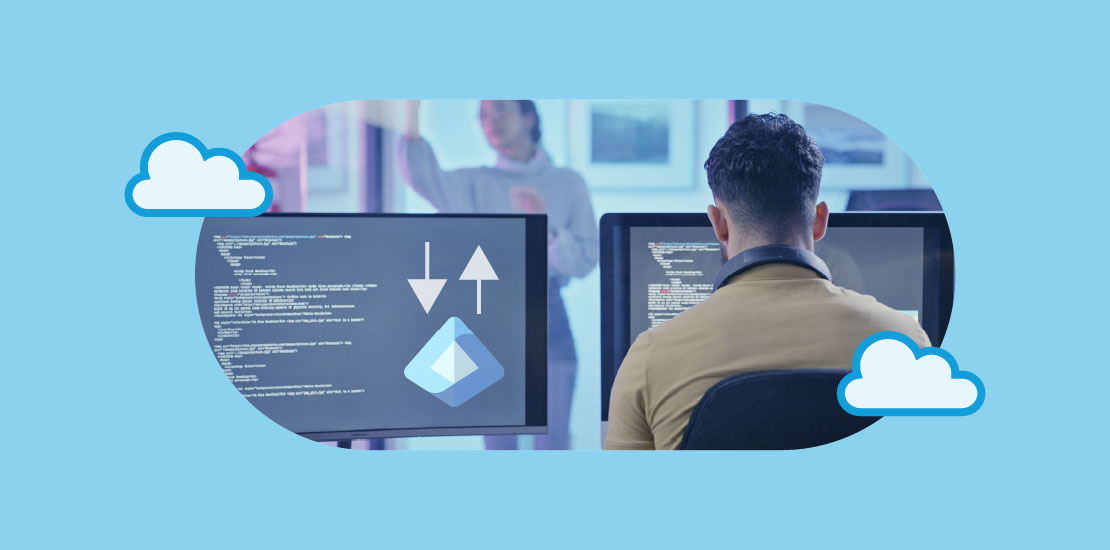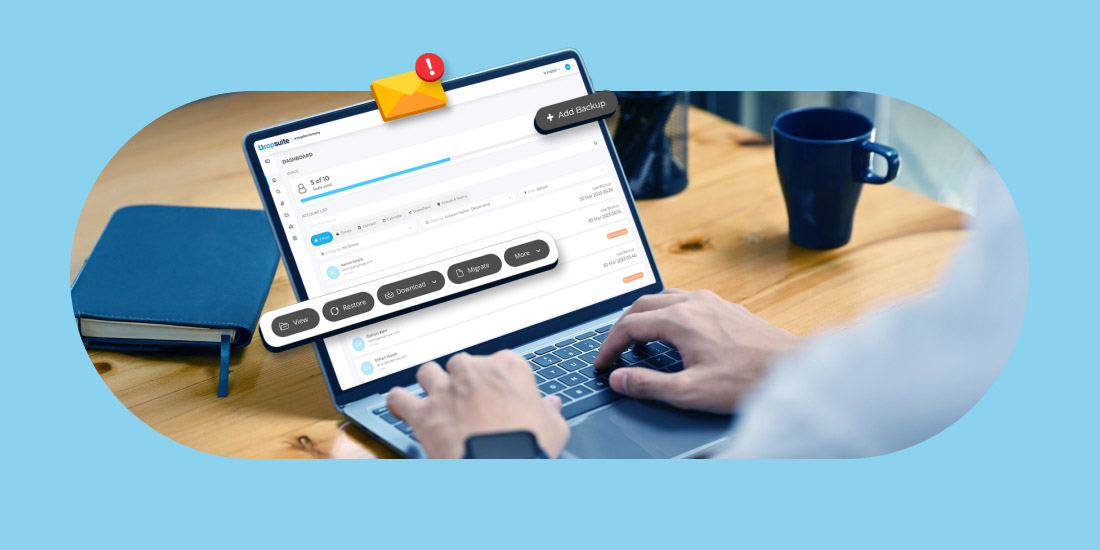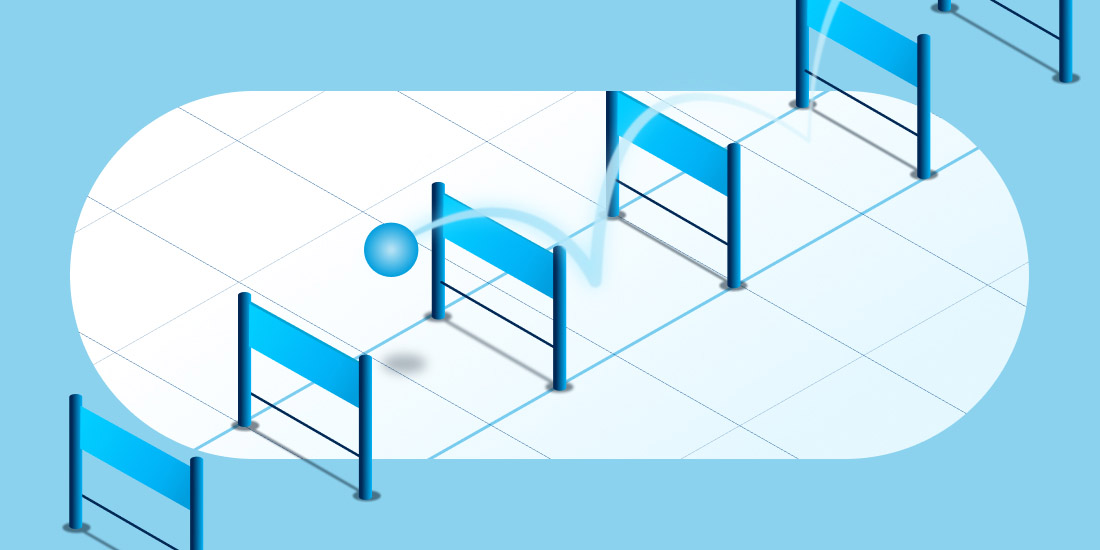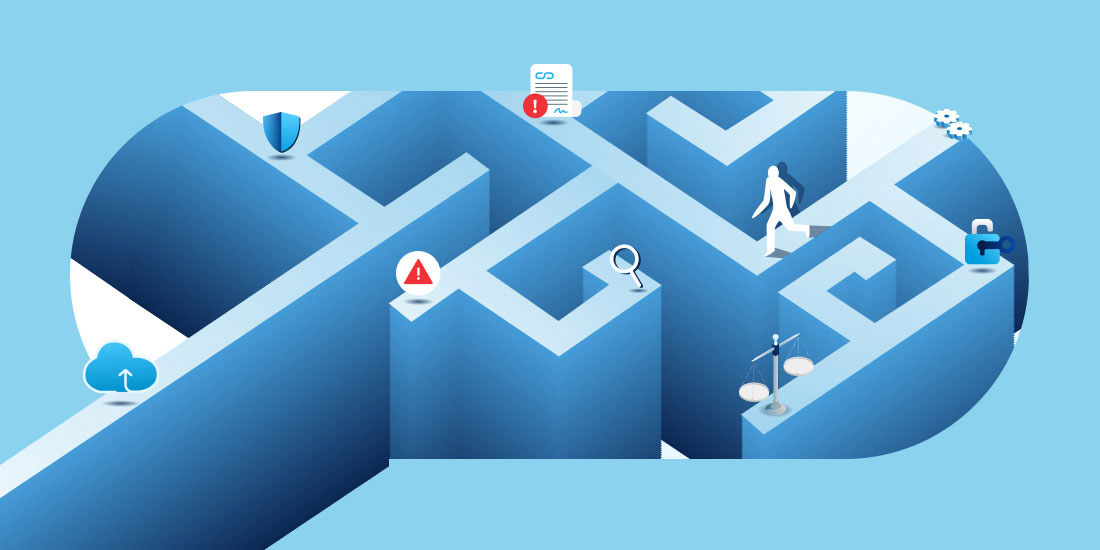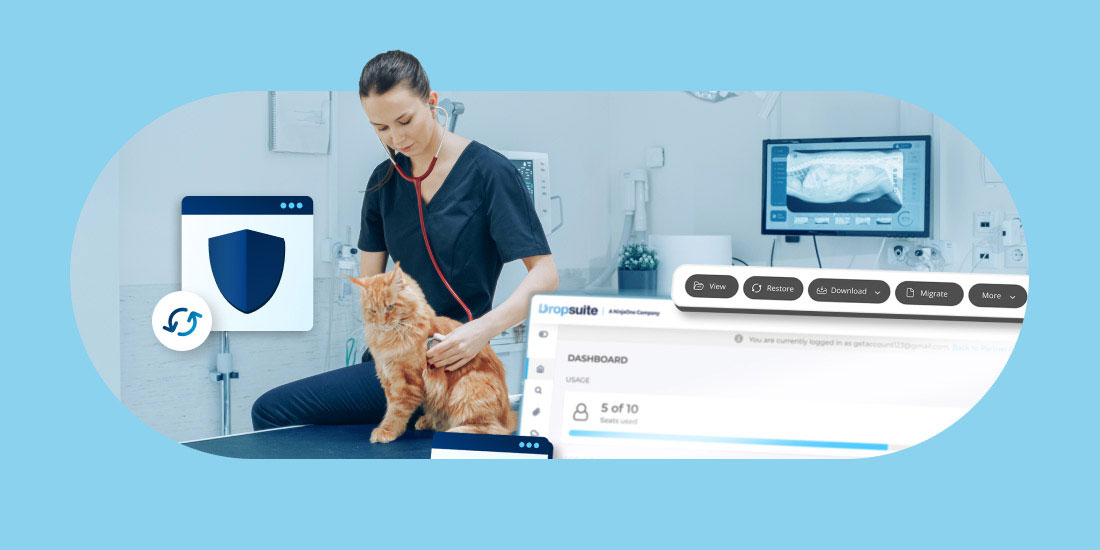Estimated Reading Time: 4 Minutes
Cybercriminals are developing increasingly sophisticated phishing attacks, ransomware, and other methods to exploit remote work vulnerabilities. Microsoft Entra ID (formerly Azure AD) has become a primary entry point into business environments.
Microsoft Entra ID is the foundation of Microsoft 365 security, managing user authentication, access controls, and security policies. According to the Microsoft Digital Defense Report 2024, organizations face over 600 million cyberattacks daily, many of which attempt to compromise identity systems.
For Managed Service Providers (MSPs), this is a call to action. A compromised identity system doesn’t just mean lost data, it means your customer is unable to do business. Restoring their email, SharePoint, OneDrive and other data can only happen once their Entra environment has been rebuilt. The additional time spent reconstructing Entra can significantly delay operations and expose businesses to compliance risks.
Table of Contents
- The Growing Risks of Identity Loss
- 1. Human Error Happens
- 2. Compliance Requirements Demand Long-Term Identity Protection
- 3. Identity Attacks Are on the Rise
- Why It’s Critical to Back Up Entra ID
- 1. Microsoft Entra ID is Not Like Legacy Active Directory
- 2. Protecting Identity Is Your Responsibility
- 3. Content Data Backup Alone Isn’t Enough
- How Backup Solutions Solve These Challenges
- Protecting Identity Is More Than a Security Measure
The Growing Risks of Identity Loss
1. Human Error Happens
Some businesses assume their Entra ID environment is too small to need backup, believing only large enterprises require identity protection. However, no organization is too small to be targeted. In fact, SMBs are often more vulnerable because they lack advanced security measures and dedicated IT teams. A single accidental deletion, misconfiguration, or bulk update error can lock out users, break security policies, or remove key permissions. Without a backup, SMBs could spend days manually recovering their identity environment, leading to prolonged downtime, security risks, and compliance failures.
For larger enterprises, the stakes are even higher. With thousands of users and intricate access control frameworks, an Entra ID misconfiguration can cripple operations instantly, bringing productivity to a standstill and jeopardizing security and compliance.
Mistakes happen, but recovery shouldn’t be an afterthought. Even a small error can become a major disruption without a backup.
2. Compliance Requirements Demand Long-Term Identity Protection
Many industries, including finance, healthcare, and government sectors, require businesses to maintain detailed records of identity access and security configurations for compliance audits.
However, Microsoft only retains Entra ID logs for 30 days. If an auditor requests user access records from three or six months ago, businesses without an Entra ID backup will have no way to retrieve them. This can result in:
- Regulatory penalties for failing to meet data retention policies
- Lost business due to compliance violations
- Security gaps in forensic investigations after a breach
Without historical identity records, organizations risk fines, failed audits, and operational disruptions, all because identity data wasn’t properly protected.
3. Identity Attacks Are on the Rise
Businesses have long focused on backing up files and emails to protect against ransomware. But modern cybercriminals have evolved their tactics. Instead of just encrypting data, attackers now target identity systems, modifying user permissions, security settings, and access controls to maintain long-term access.
In May 2024 alone, Microsoft Defender XDR detected over 176,000 incidents of security setting tampering, affecting more than 5,600 organizations. Each of these organizations experienced an average of 31 tampering attempts. Attackers are becoming harder to track and detect. Over 70% of malicious entities are active for less than two hours, disappearing before security teams detect them.
This growing trend underscores that identity-based attacks aren’t isolated incidents. They are widespread, persistent, and constantly evolving. Once inside Entra ID, attackers can:
- Disable multi-factor authentication (MFA) to make accounts easier to compromise
- Escalate privileges to gain admin access across the organization
- Lock out legitimate users, preventing them from detecting or responding to the attack
If identity settings are lost or altered, paying a ransom will not restore access. IT teams may have to manually rebuild user roles, group memberships, and security configurations from scratch, a process that can take weeks or even months. This can result in downtime, lost revenue, and reputational damage.
Why It’s Critical to Back Up Entra ID
1. Microsoft Entra ID is Not Like Legacy Active Directory
Legacy Active Directory was protected behind firewalls and internal network security. Entra ID is cloud-based, making it more exposed to external threats, misconfigurations, and identity-based cyberattacks.
On-premises Active Directory was generally automatically backed up as part of broader server recovery strategies. If something went wrong, IT teams could restore their directory services by having a server-level backup. In the cloud, that option no longer exists.
The same protection is still required in the cloud. Microsoft Entra ID does not include built-in, long-term recovery options for identity data. Once users, groups, or security configurations are deleted or modified, organizations have only 30 days to recover them. After that, they are permanently lost.
Microsoft emphasizes the importance of proactive preparation for identity-related disruptions in its Entra ID recoverability best practices documentation: “unintended deletions and misconfigurations will happen to your tenant. To minimize the impact of these unintended events, you must prepare for their occurrence.” (Microsoft’s Entra ID Recoverability Best Practices)
2. Protecting Identity Is Your Responsibility
Microsoft operates under a Shared Responsibility Model, securing the cloud infrastructure and availability, but not guaranteeing long-term protection for individual organizations’ identity settings, access controls, or security policies.
According to Microsoft Entra data, the number of identity-based attack attempts surged tenfold in 2023, jumping from 3 billion per month to over 30 billion. Additionally, 70% of organizations targeted by human-operated ransomware had fewer than 500 employees, proving that small and mid-sized businesses (SMBs) are just as vulnerable as larger enterprises.
Despite these risks, many businesses still lack an identity backup strategy, assuming that Microsoft will protect them. In reality, Microsoft secures the infrastructure, but identity security is the customer’s responsibility. Without a dedicated backup solution, organizations risk losing critical access controls, facing extended downtime, and struggling to recover from cyber incidents.
3. Content Data Backup Alone Isn’t Enough
Many MSPs and businesses assume that backing up Microsoft 365 data (emails, files, and apps) is enough. However, content data backup alone doesn’t safeguard identity settings, roles, or permissions, which means users may not be able to access their data even if it’s backed up.
If Entra ID is compromised, misconfigured, or deleted, organizations face:
- Locked-out users are unable to access their backed-up files or applications.
- Broken security policies that expose data to unauthorized access.
- Costly, manual identity reconstruction before data can be accessed again.
Without Entra ID protection, businesses risk prolonged downtime, compliance failures, and security vulnerabilities, even if their content is fully backed up.
How Backup Solutions Solve These Challenges
For MSPs, the question isn’t if identity disruptions will happen but when. Whether due to cyberattacks, accidental misconfigurations, or compliance audits, businesses need a way to quickly restore Entra ID settings without operational delays or security risks.
A dedicated Entra ID backup provides businesses with a safety net so they can:
- Instantly restore lost Entra ID settings following accidental deletions, cyberattacks, or system failures, preventing prolonged downtime.
- Recover specific users, roles, groups, or attributes without overwriting healthy configurations, allowing precise control over restorations.
- Compare snapshots of identity settings over time, which makes it easier to detect and reverse unintended changes before they cause disruptions.
- Maintain historical records beyond Microsoft’s 30-day log retention, ensuring businesses can meet compliance and security requirements for audits and investigations.
A structured backup solution ensures business continuity, regulatory adherence, and rapid disaster recovery which reduces the burden on IT teams and helps MSPs provide a more resilient security strategy for their clients.
Protecting Identity Is More Than a Security Measure
As identity-based attacks continue to rise, proactive protection is a necessity. The ability to quickly restore access, prove compliance, and prevent downtime is what separates leading MSPs from those struggling to recover after a crisis. Organizations that fail to protect Entra ID risk extended outages, security vulnerabilities, and regulatory penalties.
Don’t wait until a security breach proves the need for identity backup. Start your free trial of Dropsuite Entra Backup today and protect your clients before it’s too late.