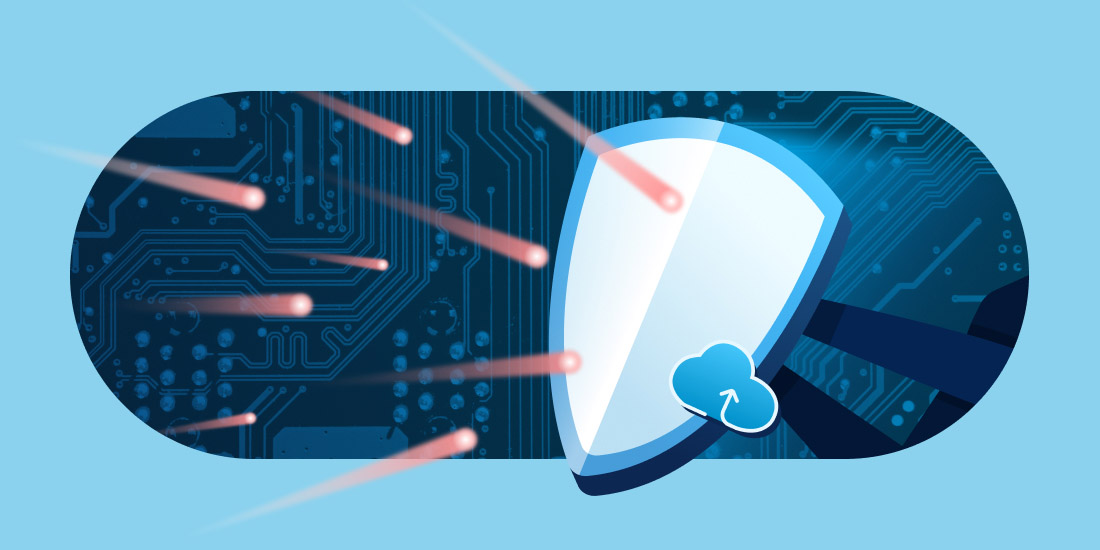Estimated Reading Time: 3 Minutes
For Managed Service Providers (MSPs) looking to stay competitive in today’s marketplace, deploying new solutions for remote collaboration is critical. Not only does collaboration promote innovation and help to keep employees engaged with their work, but it also allows teams to remain connected in an increasingly remote world.
Google Workspace has become the go-to tool for managing remote collaboration, offering some of the most sophisticated workspace solutions available for staying connected virtually, regardless of location or time zone. This blog post will explore how Google Workspace enables collaboration, remote work, and productivity for small and medium-sized businesses and why it is a key element in today’s MSP tech stack.
What is Google Workspace?
Google Workspace, formerly known as G Suite, is a cloud-based productivity suite that includes a set of tools and applications developed by Google. It provides services designed to help individuals, teams, and organizations streamline work, improve collaboration, and enhance productivity.
Google Workspace includes essential applications, such as Gmail, Google Drive, Google Docs, Google Sheets, Google Slides, Google Calendar, Google Chat, and Google Meet. These tools enable users to easily communicate, store and share files, create and edit documents, spreadsheets, and presentations, schedule meetings, and hold video conferences.
Google Workspace - Enabling Remote Work and Collaboration
In today’s world, remote work has become the norm, and collaboration has become more important than ever before. Google Workspace allows remote teams to work together seamlessly in real-time. With features like Google Docs, Sheets, and Slides, team members can work on a single document from anywhere, anytime. Multiple people can make changes simultaneously, and users can see edits in real-time.
Google Drive allows team members to upload and share files and folders, ensuring everyone has access to the latest versions of documents. With Google Meet, teams can have video conferences anywhere in the world.
Google Workspace makes remote work and collaboration easy for teams, enabling productivity even when working from miles apart.
Google Workspace - Security and Protection Features
Google Workspace has advanced security features to protect user data and ensure privacy for users and organizations. Here are some of the advanced security features of Google Workspace:
- Two-Factor Authentication: Google Workspace offers two-factor authentication to provide an extra layer of security for user accounts. This means that users have to enter a unique code in addition to their password when logging into their accounts.
- Advanced Encryption: Google Workspace offers advanced encryption to protect user data in transit and at rest. This includes HTTPS encryption for data in transit and encryption of data stored on Google servers.
- Data Loss Prevention (DLP): Google Workspace makes available a DLP solution that helps organizations prevent data loss by identifying and blocking sensitive information from being shared outside the organization.
- Mobile Device Management (MDM): At higher service levels, Google Workspace includes MDM features that allow administrators to manage and secure mobile devices that access company data.
- Retention and e-discovery solution that allows administrators to retain, search, and export email and chat messages, as well as files stored in Google Drive. Google Vault also includes retention policies that can be set to retain data for a specific period or indefinitely.
The challenge with all these advanced features is that they are only available on the higher-priced, advanced tiers of Google Workspace, such as Business Plus and Enterprise. Generally, these advanced packages are unaffordable for small and medium businesses, making them a hard sell for most MSPs.
Does Google Backup Google Workspace?
The reality is the security and data protection features on the mainstream Google Workspace packages are fairly limited. When platform data is deleted in the base Google Workspace packages, it is gone forever after the default retention schedule, specifically 25 days for Google Drive and 30 days for Gmail. Therefore, MSPs and their clients must proactively implement data protection and business continuity solutions to complement the most common Google Workspace offerings.
Google makes very clear in its terms of service that the client, not Google, is ultimately responsible for the backup and protection of the client data in their platform. Here is an excerpt from the Google Workspace terms of service that addresses the customer’s responsibility for backing up their data:
Section 6.1 (a) (iii) of the Google Workspace Terms of Service states:
“Customer is responsible for its use of the Services and Content, including maintaining the confidentiality of any administrator passwords and account information, properly configuring and using the Services and Content in accordance with applicable documentation and privacy laws, backing up any important data on the Services and Content and promptly deleting all Customer Data from the Services and Content upon termination or expiration of its subscription to the applicable Service.”
Therefore, MSPs looking to deliver robust, managed cloud services to clients should wrap third-party cloud-to-cloud backup services around solutions like Google Workspace.
Partnering with Dropsuite
To protect your client’s business data, it’s essential to regularly backup all cloud data in a secure, third-party cloud service. All it takes is one wrong administrative move or cyber incident to result in data loss or downtime. With Dropsuite’s Google Workspace Backup solution, MSPs and their clients can easily and securely back up their emails, files, contacts, and calendar data safely with military-grade encryption, guarding them against any unauthorized access or loss due to unexpected data loss incidents.
Protect clients and your business today – choose Dropsuite for superior GDPR, HIPAA, and FINRA compliance features and gain peace of mind from a world-class backup and business continuity service for Google Workspace.