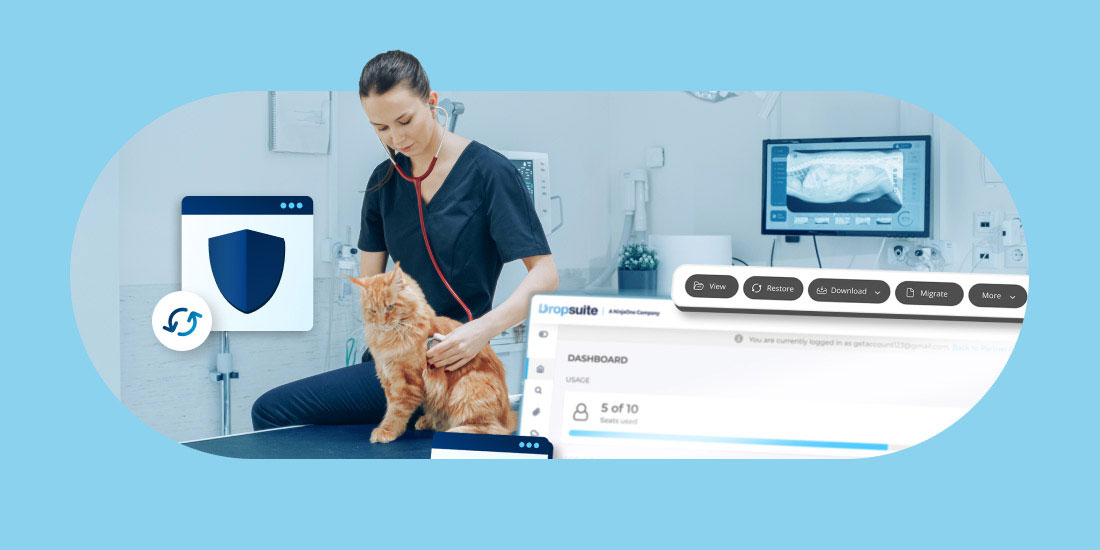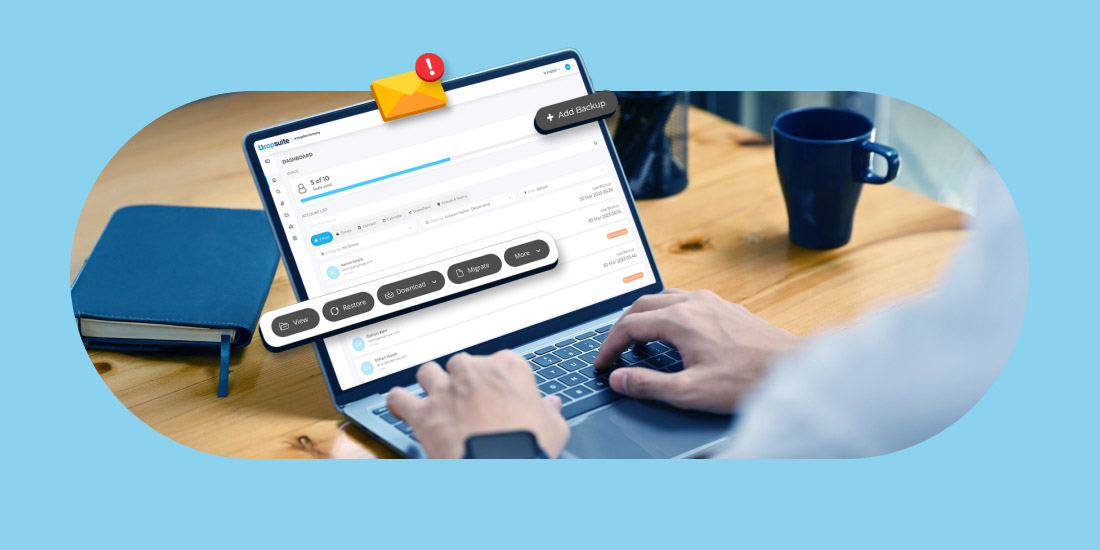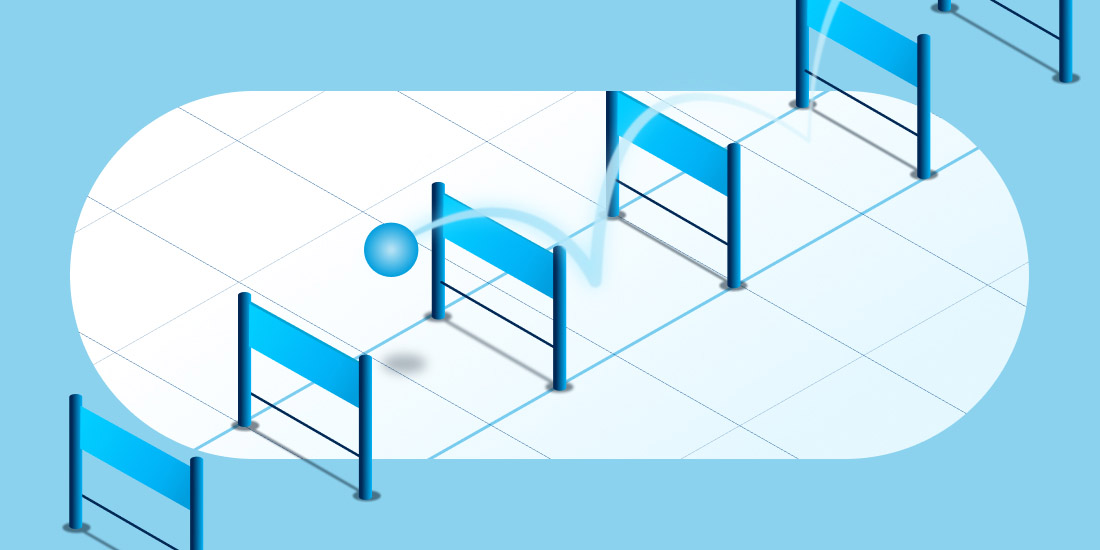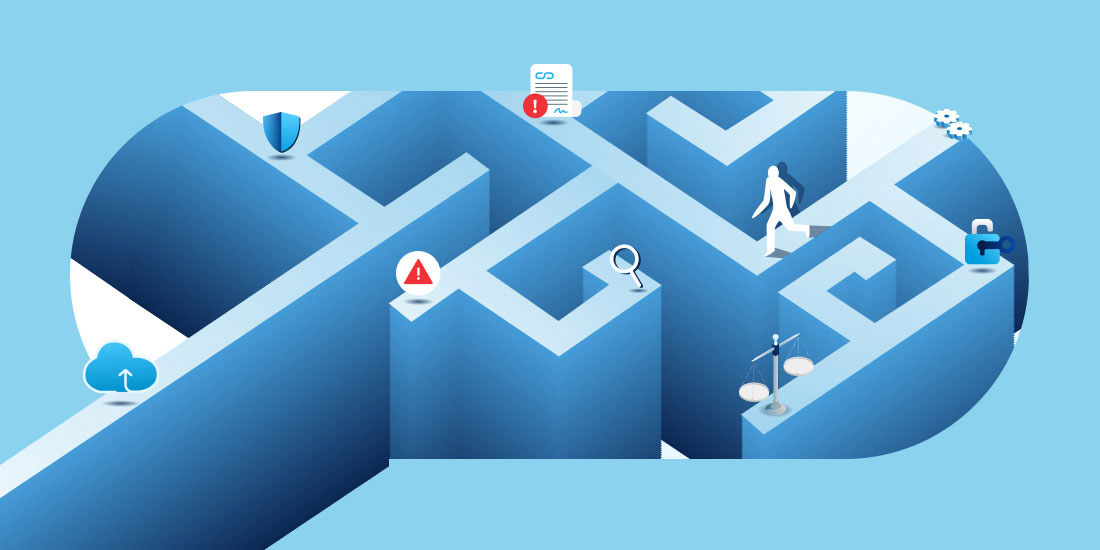Estimated Reading Time: 3 Minutes
Table of Contents
In today’s dynamic digital world, managed service providers (MSPs) face growing threats from identity-based attacks targeting Microsoft Entra ID. Data breaches and unauthorized access can stem from careless security misconfigurations, in which a simple oversight often leads to serious downtime.
Skilled hackers or human error can compromise even the best-managed Microsoft Entra ID environments. As an MSP, you work hard to safeguard data for your end users. You invest significant time and money into Microsoft 365 Business Premium — and in creating secure environments.
MSPs need a way to deliver on their responsibility to protect clients, with fast, secure recovery of the very systems that govern access and control. Amidst growing cyber threats, are you protecting your configurations to ensure ongoing reliability and security? With the expanded policy protection of Dropsuite Entra Backup, your clients can preserve one of the most important parts of their business when it matters most.
Securing What You Build
Attempted attacks on Microsoft Entra increased more than tenfold recently, from about 3 billion per month to a staggering 30 billion monthly. In the same timeframe, 61% of small and midsize businesses (SMBs) reported a cyberattack.
Microsoft Entra ID is like the shield that protects an organization from cyberattacks. At the same time, it has become the primary vector of those attacks. That’s why a robust backup solution to “protect the protector” has become absolutely critical.
Key to the success of maintaining ongoing security resilience through Microsoft Entra ID is ensuring the protection of valuable security, compliance, and device management policy and configuration data. These Microsoft Entra P1 and Microsoft Intune P1 workloads are a key reason many MSPs are standardizing on Microsoft 365 Business Premium. With the promise of improved security and management, customers are investing in licensing it across their user base.
As an MSP, you’ve invested time and expertise into designing and maintaining environments for your clients. The policies you configure help minimize the impact of accidental or malicious data corruption, especially since Microsoft Entra doesn’t provide a Recycle Bin to protect these settings. Without backup, a misstep or attack could erase the very configurations that define your service quality, and the customer’s investment in Microsoft 365 Business Premium. Backups not only protect that work, but they also save valuable time by making it easier to restore known-good configurations without extensive troubleshooting. Your configurations are part of the premium service you deliver. Now it’s time to protect that premium.
Expanding Your Backup

Security, compliance, and device management policies are all now protected by Dropsuite Entra Backup, as well as BitLocker recovery keys to unlock encrypted devices. If disaster strikes, organizational security policies and configurations will be preserved and recoverable in a matter of minutes rather than weeks or months. That could mean the difference between a business remaining up and running or having to shut down, sometimes even permanently.
The following IT policy examples for security, compliance, and device management are all protected with Entra Backup. This includes areas such as conditional access policies, named locations, authentication strengths, and authentication contexts. At the same time, Entra Backup also protects the key Microsoft identity components of users, M365 groups, roles, and admins.
Device Management
MSPs now have a way to ensure consistent device compliance and configuration. Entra Backup protects device management policies and Microsoft Intune, a cloud-based endpoint management solution. Compliance policies are configurations to help build in compliance on every device. These settings establish how compliance policy works in your Microsoft Intune environment, such as requiring a minimum operating system version or confirming device encryption.
Conditional Access
If a cyber threat occurs, MSPs can also feel confident that their conditional access policies will stay intact. These rules define how users access resources based on user identity, device compliance, risk levels, and location. Peace of mind comes from knowing that you can easily reinstate multi-factor authentication (MFA) and access rules to help defend against breaches.
MSPs can quickly and easily discern prior known-good states and restore damaged policies with snapshot search. This helps you to find snapshots based on changes to specific attributes. Combined with granular restore capabilities, you can restore only the data you need, avoiding overwriting good data with bad just because the snapshot is a combination of the two.
The policies and settings in Microsoft Entra ID help MSPs control security and compliance for their end users. Entra Backup adds to this security by strengthening protection even more. Guaranteeing business continuity is a vital part of a well-conceived plan to keep clients up and running.
Growing for the Future
A comprehensive backup solution can help secure the Microsoft Entra ID environments of your end users, not just today but in the years to come. Entra Backup goes a long way in protecting both your service investments and your clients’ long-term security posture.
Strengthen your MSP offerings and grow your business using Entra Backup to build and expand resilience. Earn credibility with clients by letting them know exactly how you are responding to the increasing number of identity-based attacks.
Start Your Free Trial Today
Experience Dropsuite Entra Backup and get ready for even more security features coming your way soon.