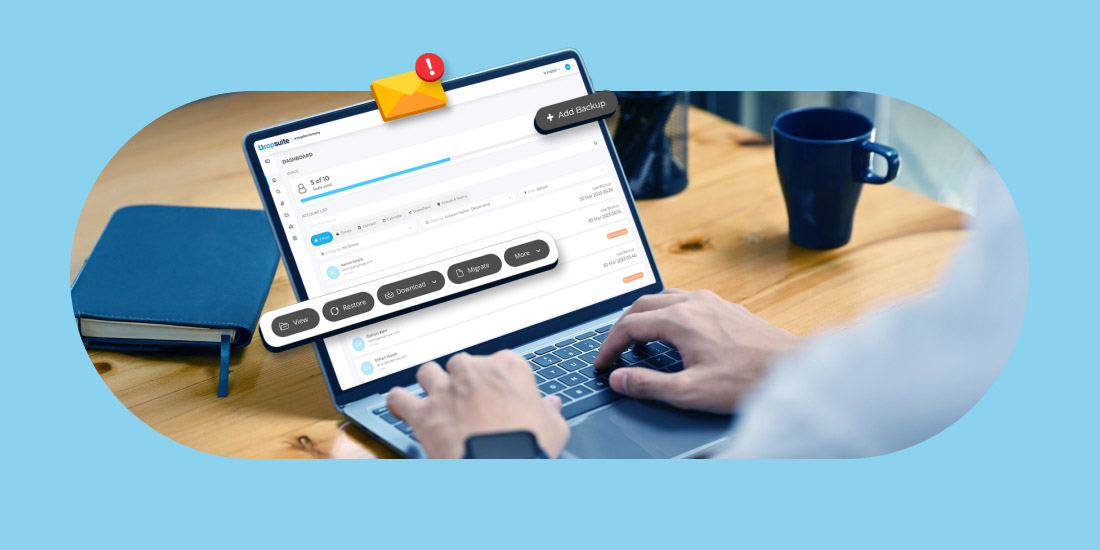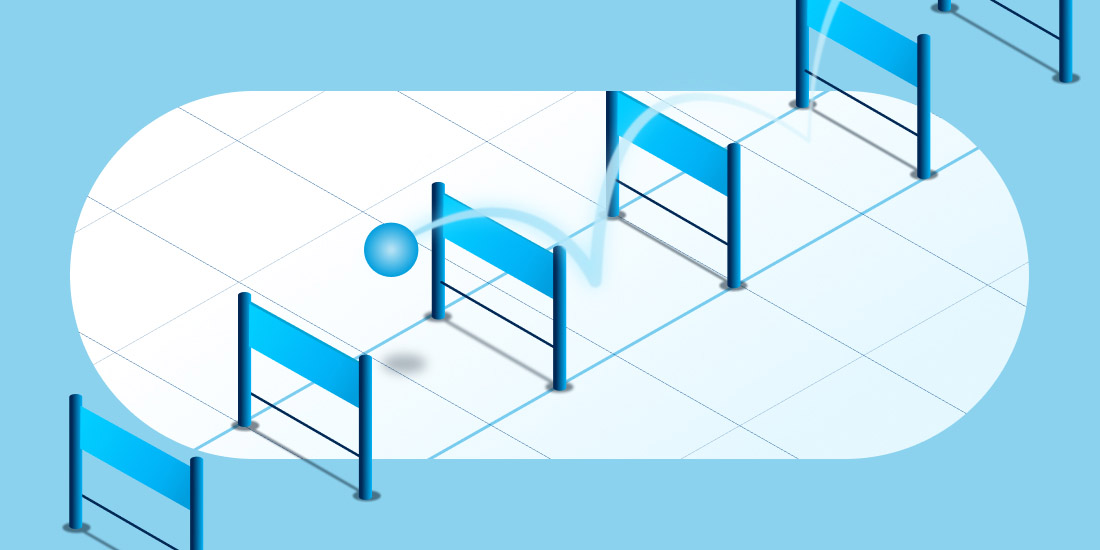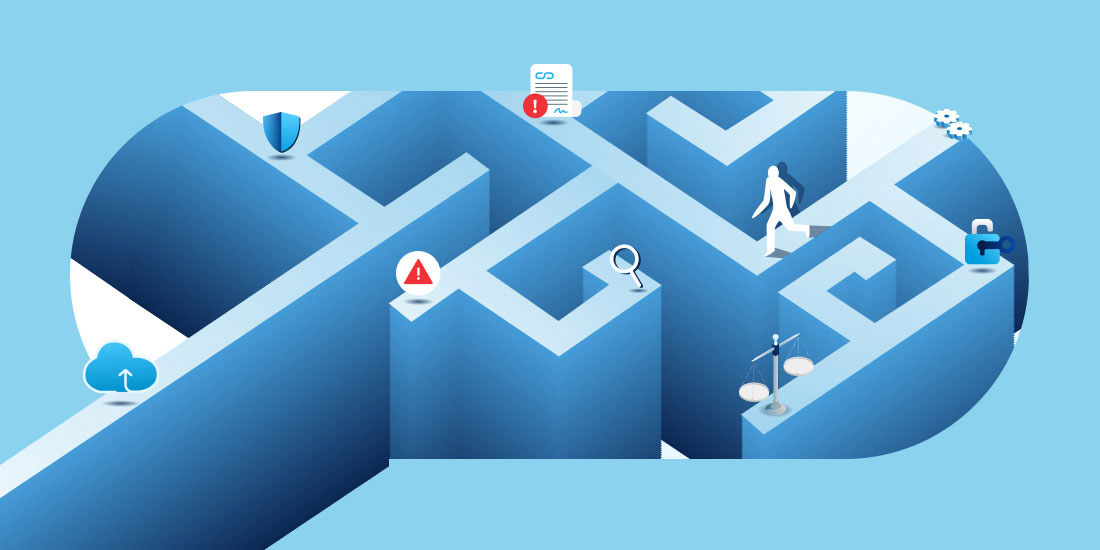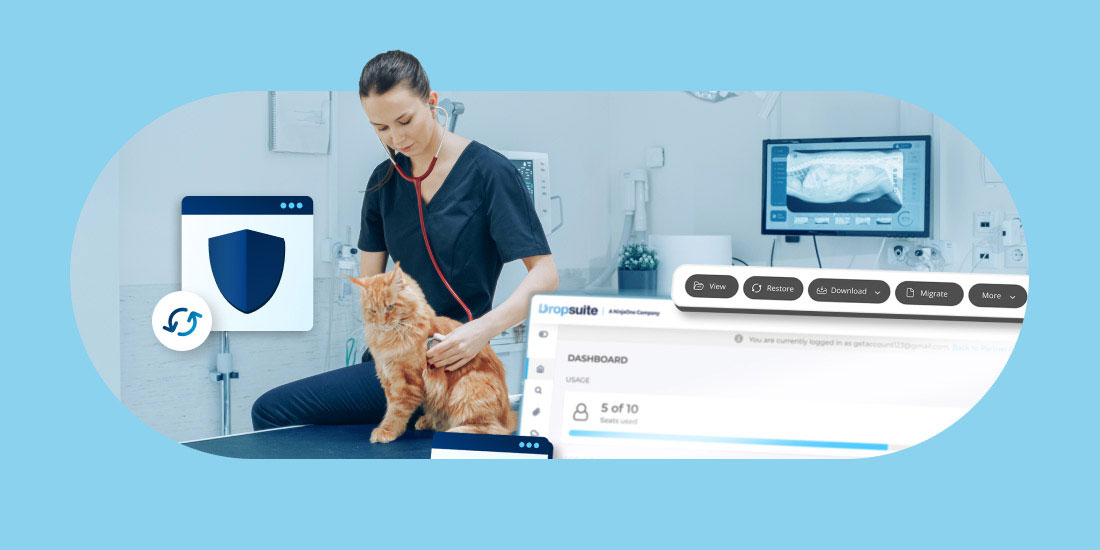Estimated Reading Time: 4 Minutes
Managed Service Providers (MSPs) are trusted advisors to their clients, helping them navigate the complex technology landscape faced by companies today. Comprehensive email backup and email archiving is one area where clients are often confused or frustrated. The sentiment seems to be that large enterprises have the most at stake and can easily afford the most complete email backup and email archiving solutions on the market.
But what about small and medium businesses (SMBs)? What levels of email protection are needed for smaller organizations?
In short, most SMBs should be doing more. Everyone understands the productivity and security benefits of blocking email-borne spam, malware, and phishing attacks. But what about email backup and email archiving? These areas are often neglected or perceived as too expensive for SMBs.
Unfortunately, smaller companies can fall victim to all the same cybersecurity risks as enterprise companies: rogue employee actions or business mishaps that can lead to data loss, downtime, or legal and compliance violations. That’s the bad news. The good news is that with advances in cloud technology and MSP-friendly technology solutions, it is now more affordable and effective than ever for MSPs to deliver their clients robust email backup and archiving solutions.
In this blog, we will explore the main differences between email backup and email archiving solutions. Armed with these insights, MSPs should be better positioned to package and sell comprehensive email protection to all their clients.
What is Email Backup?
Email backup solutions are designed for business continuity and disaster recovery purposes. An email backup indexes and stores copies of email communications on redundant (often cloud) infrastructure for emergency recovery purposes.
Email backups help defend against data loss events or downtime from inadvertent deletion, cybersecurity breaches, or rogue employee destruction of data.
Most companies today have migrated their email to cloud services such as Exchange Online (Microsoft 365) or Gmail (Google Workspace). These large tech companies are very explicit: they are only responsible for the security and integrity of the infrastructure and SaaS application, while the customer and their MSP are responsible for the backup and protection of the data in the application. Therefore, email backup today is a must for companies of all sizes, whether the email system is on-premises or in the cloud.
Email backup services enable a company or their MSP to rapidly recover a company-wide email system, individual mailboxes, or specific emails so that employees can quickly get back to work and effective communication after a data loss or system outage event. Email backups are often bundled with additional capabilities, such as backing up real-time chats, cloud-hosted files, and other pieces of collaboration data.
What Is Email Archiving?
Email archiving serves a very different purpose. Email archiving is designed to save all email communications for an extended period (based on retention policies) and index them for easy search and retrieval for legal, compliance, or employee supervision purposes. While email backups are about business continuity, email archiving is more about long-term data governance.
Companies of all sizes need to search, retrieve, and produce historical emails for legal, investigative, or compliance reasons. For example, during civil litigation, companies often need to retrieve emails that are several years old during complex litigation. In fact, it is very common that responsive emails are required in lawsuits years after a particular employee may have left the company. In short, a comprehensive email archiving solution is vital for e-discovery and litigation management purposes.
Five Major Differences Between Email Archiving and Email Backup
1. Email archiving captures every sent or received email with journaling
Email archiving solutions capture every email sent or received in an organization automatically. Email archiving uses a technology called journaling, where every sent and received email (along with the metadata and attachments) is copied to the archive in real time and permanently.
Email backups work similarly but may have backup intervals that occur every few hours or, for example, only three times per day. Any backup solution needs to balance the frequency of backup tasks vs. available resources and the recovery point objectives of the customer. Therefore, with email backups, there can be significant gaps in the backup process and emails may be deleted before they become properly backed up.
2. Email archiving simplifies the management of email systems
Email archiving solutions help simplify the management of production email systems.
Since the earliest days of email archiving, the solution was first and foremost designed to offload email from production systems to preserve storage and improve email server performance. Today, most email deployments have migrated to massively scalable cloud systems, but there is still a huge need to keep email management simple for IT and MSP staff, and company management.
With email archiving in place, organizations can eliminate the age-old mailbox quota challenges or the cumbersome management of .PST files.
3. Email archiving is tamper-proof and designed for investigations, audits, or compliance procedures
4. Email archiving solutions have robust management and search features for a variety of use cases
Email archiving solutions are designed for the broad range of searches and investigations that may occur in an organization. Robust email archiving solutions comprehensively index every email, along with its metadata and files. A quality email archiving solution has fast and agile search capabilities. Pinpointing responsive emails for HR, investigators, or legal staff needs to be fast and highly efficient.
5. Email archiving solutions also have hierarchical permissions
It is important to limit the search and retrieval capabilities based on different kinds of users. In any organization, access to email archiving must be segmented and constrained based on different employee levels or departments. For example, the breadth of access to email archiving should be more constrained for even senior IT staff vs. the legal or HR departments of a company.
In contrast, email backup solutions don’t generally have these sorts of tiered access features.
Extensive logging of actions taken in the email archiving tool is another key feature of robust email archiving solutions. Email content is highly sensitive, and it is important to have an audit trail of all authorized users: documenting searches and viewed emails.
Any way you cut it, email archiving is a powerful tool, and it is vital to leverage hierarchical permissions, so users only have access to information on a need-to-know basis.
Dropsuite Email Backup and Archiving
Dropsuite’s email backup solution is designed to automatically back up Microsoft 365 and Google Workspace email services multiple times per day. This solution ensures that critical data is protected from accidental deletion, cybersecurity breaches, or other unexpected incidents.
With unlimited storage, automated backup, and flexible retention policies, Dropsuite’s backup system allows businesses to restore individual emails or entire mailboxes with a simple, user-friendly interface. Plus, advanced search features allow for quick retrieval of backed-up data, making it easy to get operations back on track after a data loss event.
For organizations with compliance and regulatory requirements, Dropsuite’s email archiving solution could be the right tool. It goes beyond backup by providing features such as journaling, legal hold, and eDiscovery, ensuring that all email communications are preserved for legal or investigative needs. With role-based access and advanced search capabilities, users can quickly locate archived emails, while ensuring that sensitive data is protected by military-grade encryption.
Dropsuite’s archiving service also integrates seamlessly with backup, offering a unified interface to manage both functions.
Conclusion
Dropsuite’s cloud-based email archiving solution helps organizations efficiently store, safeguard, and discover data from systems like Microsoft Exchange Online and Google Workspace Gmail. Using envelope journaling, it ensures all emails, attachments, calendars, and tasks are securely archived.
Additionally, Dropsuite’s email backup solution provides automated, incremental backups with one-click restore capabilities. It offers unlimited storage and flexible retention options, ensuring data is protected against accidental deletion or system failures. Together, these solutions deliver comprehensive data protection and peace of mind.
To learn more about Dropsuite’s backup solution and archiving solutions, contact us today for a demo.