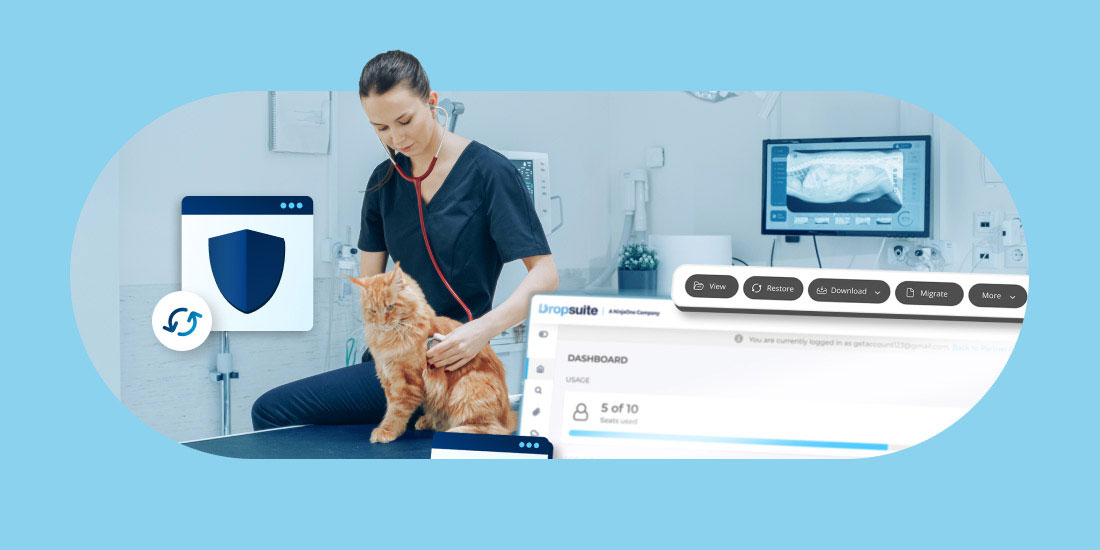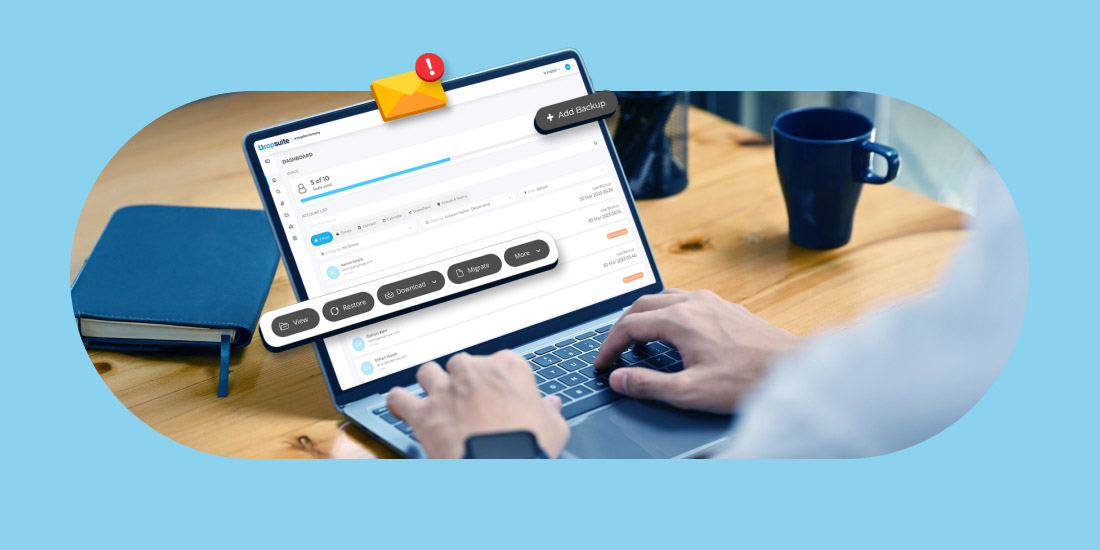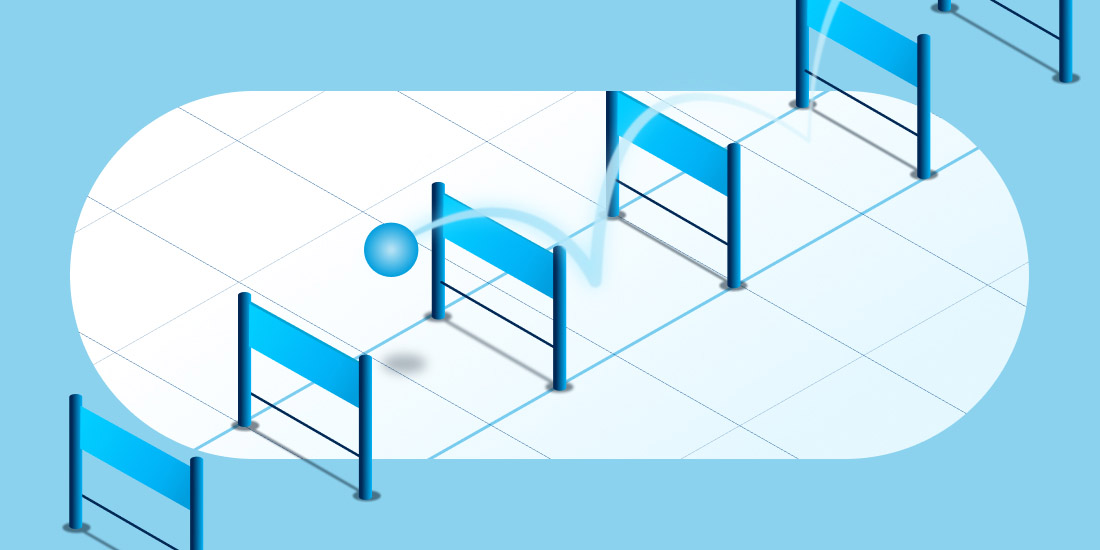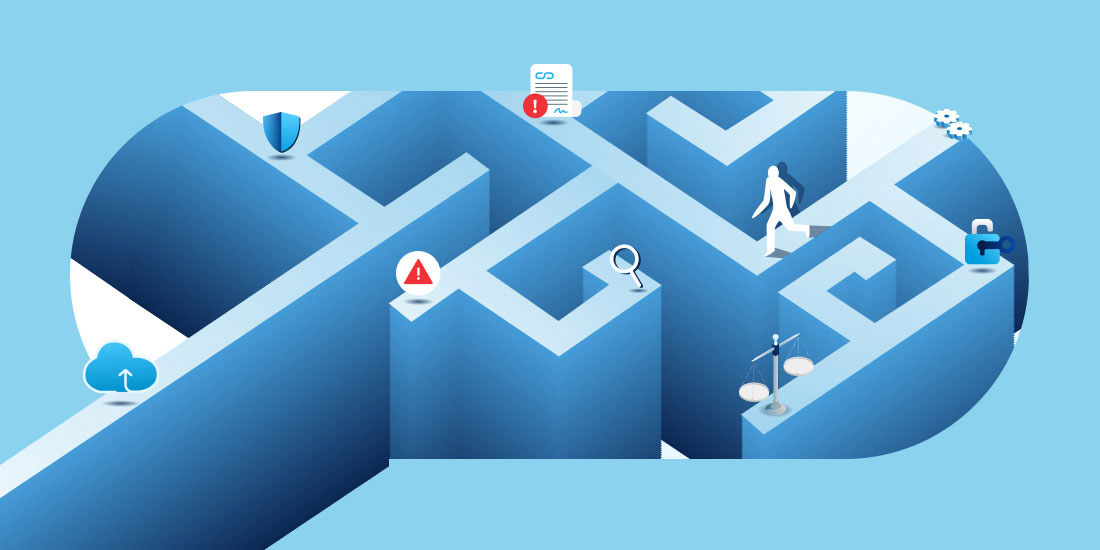Estimated Reading Time: 3 Minutes
Table of Contents
Microsoft Teams has become an essential collaboration tool, facilitating chat, video calls, file sharing, and task management. However, as businesses generate and store increasing amounts of valuable data in Teams, ensuring its security and availability has become critical.
For MSPs, providing reliable Microsoft Teams backup solutions is not just an added service, it’s a necessity for safeguarding clients’ data and maintaining business continuity.
The Case for Microsoft Teams Backup
The rising adoption of Microsoft Teams, driven by the surge in remote work and digital collaboration, has resulted in a significant accumulation of sensitive information. From private chats and meeting recordings to team files and critical documents, this data is central to business operations.
However, Microsoft operates on a Shared Responsibility Model: while they ensure platform uptime and infrastructure security, data protection remains the customer’s responsibility.
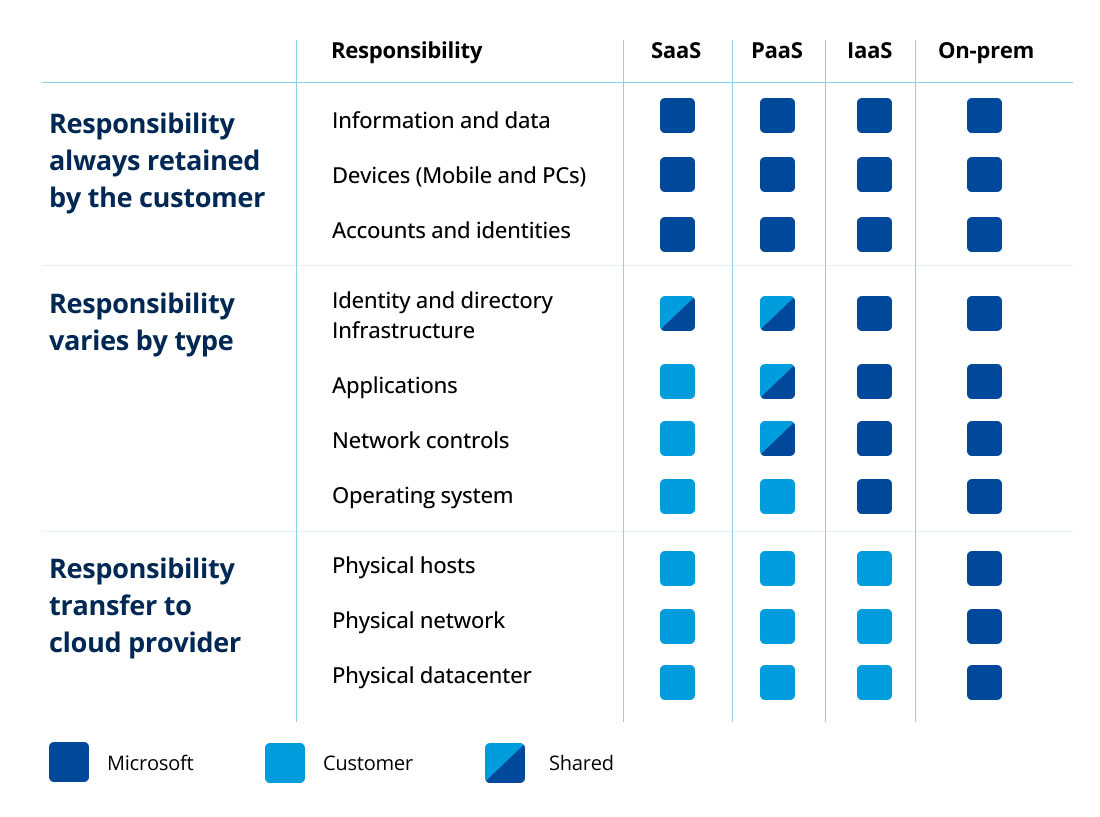
This gap can have severe consequences. Accidental deletions, malicious cyberattacks, or simple misconfigurations can result in the loss of critical Teams data. Such incidents not only disrupt operations but may also lead to compliance violations if required records are unrecoverable. Without a dedicated backup strategy, businesses risk permanent data loss and reputational damage.
How Microsoft Teams Data is Structured
| Component | Data Stored In |
|---|---|
| Teams & Channel Messages | Exchange Online (Microsoft 365 Group Mailbox) |
| Channel Files | SharePoint (Teams’ Document Library) |
| Chat Messages (1:1/Group) | Exchange Online (User Mailboxes) |
| Chat Files | OneDrive (“Microsoft Teams Chat Files” folder) |
| Meeting Recordings/Transcripts | OneDrive (Personal) / SharePoint (Channel) |
| Media Files | Azure-based Media Service |
This interconnected ecosystem highlights the need for a backup solution that not only safeguards individual data sources but also preserves the relationships and configurations that make Teams a cohesive platform. Generic backup tools often fall short, missing critical metadata or failing to restore Teams settings, channels, and tabs accurately.
The Challenges of Microsoft Teams Backup
Protecting Microsoft Teams data comes with unique challenges. Its distributed architecture across SharePoint, OneDrive, and Exchange Online creates fragmentation, complicating the backup and recovery process. Many legacy solutions fail to capture Teams metadata, resulting in incomplete recoveries. Additionally, the sheer volume of data generated by Teams, combined with retention policies that vary across clients, requires a flexible and scalable backup solution.
Relying solely on native Microsoft retention policies is risky. These policies are often limited in scope and time, meaning that deleted data may become unrecoverable after a certain period. Moreover, native recovery options are cumbersome and time-consuming, particularly for large-scale data loss events.
To fully protect Microsoft Teams, MSPs need a multi-layered approach that includes both backup and archiving. While backup ensures rapid recovery in case of accidental deletion, ransomware, or system failure, archiving is critical for long-term data retention, regulatory compliance, and legal hold. Combining these strategies provides comprehensive data protection, allowing businesses to meet operational and compliance needs seamlessly.
Dropsuite offers both solutions—Backup for fast recovery and Backup with Archiving for advanced compliance features such as envelope journaling, eDiscovery, and audit trails, which are especially beneficial for industries with strict regulatory requirements.
How Dropsuite Solves These Challenges
To deliver exceptional service, MSPs should adopt a proactive approach to backing up Microsoft Teams. Begin by educating clients about the risks of data loss and the limitations of native retention features. Highlight how a dedicated backup solution not only provides peace of mind but also meets regulatory requirements.
Regular testing is another cornerstone of a successful backup strategy. By routinely verifying the integrity of backups and conducting recovery drills, MSPs can ensure their solutions perform flawlessly when needed. Additionally, customizing backup schedules and retention policies for each client ensures that their unique business needs are met.
Dropsuite’s backup solution is specifically designed to address these pain points, providing MSPs with a reliable and comprehensive tool for data protection. Dropsuite captures all aspects of Teams data, including private chats, shared files, meeting recordings, and even configurations like team membership and channel settings. This ensures that recoveries are complete and seamless, minimizing downtime for clients.
Dropsuite leverages the Microsoft Graph Export API to provide efficient and granular backups. This means MSPs can restore individual items, like a single file or chat, or perform full-scale recoveries of entire Teams. The solution also includes features like automated backups, compliance-ready retention policies, and military-grade encryption to protect data both at rest and in transit. Moreover, the backups are incremental, meaning that changes are continuously captured, ensuring there are no gaps in data protection.
Conclusion
Microsoft Teams has revolutionized workplace collaboration, but its data is only as secure as the backup solution protecting it. As an MSP, providing robust Microsoft Teams backup services positions you as a trusted partner in safeguarding clients’ critical business assets.
With Dropsuite, you can securely backup Microsoft Teams data, including chat history, files, and more, to ensure peace of mind and seamless recovery.
Take the Next Step with Dropsuite
Discover how Dropsuite can elevate and future-proof your Microsoft Teams backup strategy.