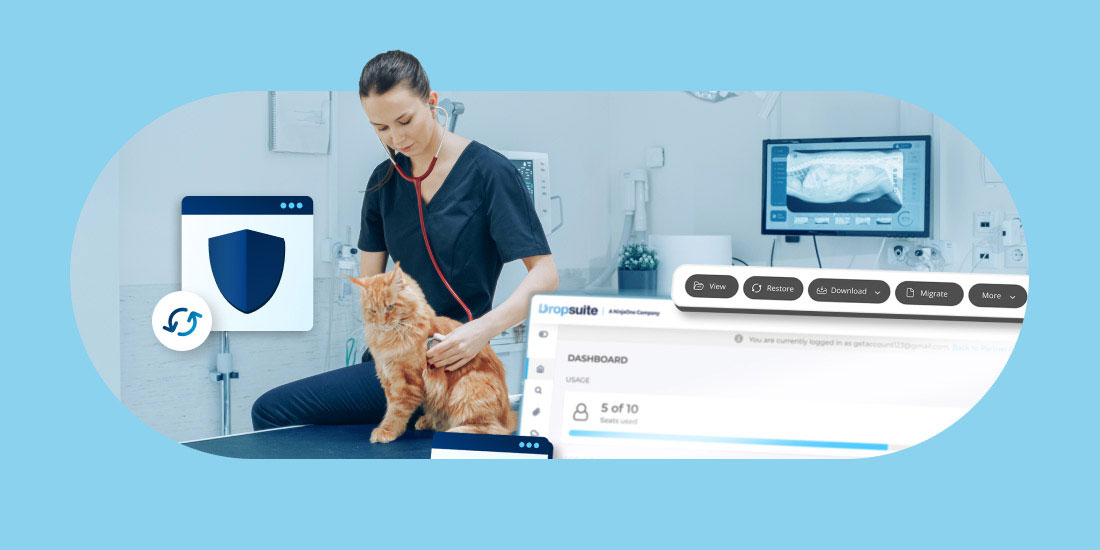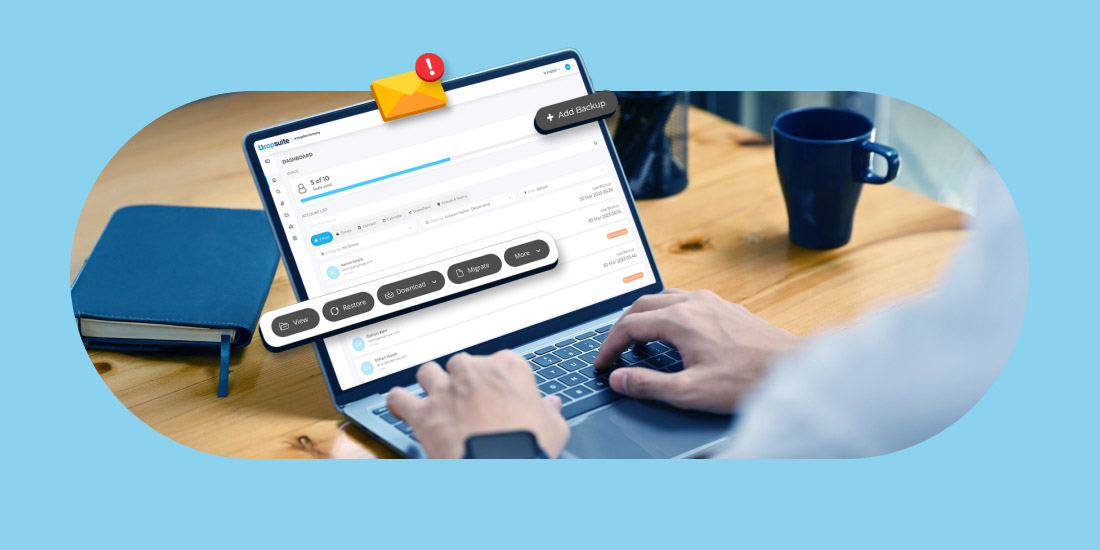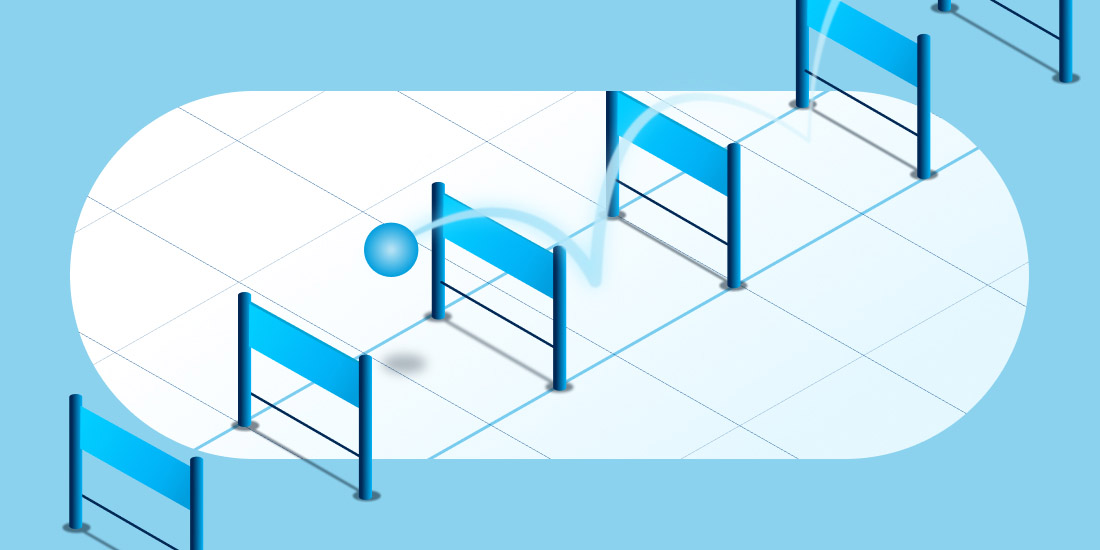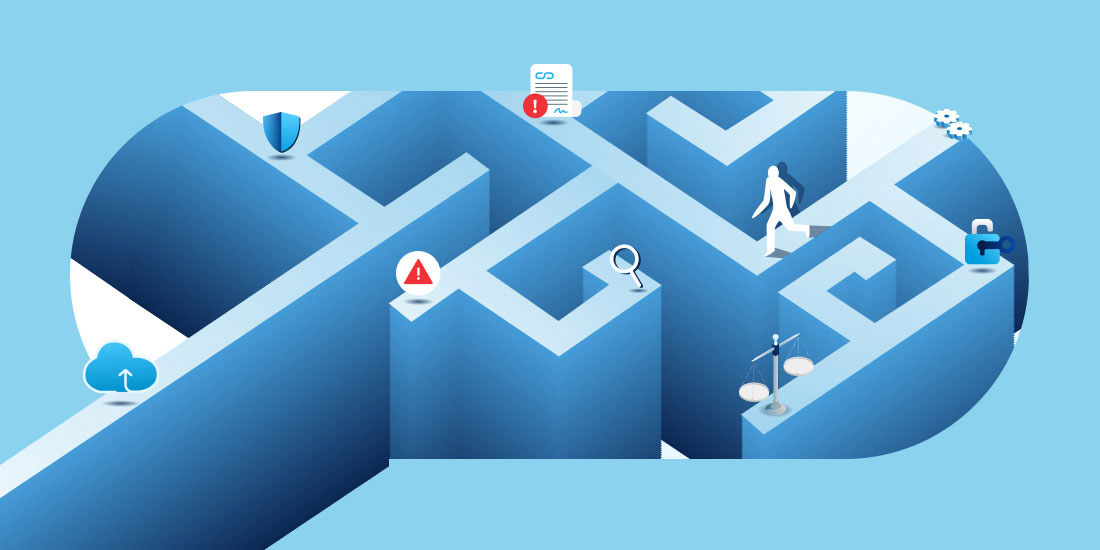Estimated Reading Time: 4 Minutes
As a managed service provider (MSP), you’re tasked with managing and protecting your client’s data both on-site and in the cloud. However, backups for SaaS and cloud applications pose some unique challenges. For example, which SaaS apps should be backed up? What is the best technical approach for a reliable backup? What additional tools are at your disposal?
Microsoft SharePoint tops the list of important SaaS applications that should be backed up. SharePoint Online is a cloud-based collaboration and document management platform developed by Microsoft as part of its Microsoft 365 suite. SharePoint provides the content storage and sharing foundation for other applications in the Microsoft suite, such as Microsoft Teams. It allows users to create, store, and share content with team members, partners and customers, such as documents, lists, and web pages.
This blog will review the seven most important considerations for MSPs regarding SharePoint backup. We will explain why SharePoint needs a reliable third-party backup and how to implement it. We will also explore the key features and capabilities MSPs should look for in a reliable SharePoint backup.
1. Shared Responsibility Model: Microsoft, Client Data, and You
Who is responsible for the data in SharePoint: Microsoft or the client? Let’s unpack this question.
The Microsoft shared responsibility model for SharePoint is a crucial aspect of the platform’s security efforts. According to the Microsoft Services Agreement Section 6b, both Microsoft and its customers have a role to play in protecting sensitive information and ensuring the smooth functioning of the system.
Microsoft bears the responsibility for securing the underlying infrastructure and ensuring the reliability of the platform and SaaS application. However, customers and their MSPs are tasked with implementing security protocols and best practices to safeguard their data stored on the platform.
2. Data Loss in the Cloud is Real
Data loss is a major concern for businesses and individuals alike, and data loss in the cloud is no exception. Despite its convenience and accessibility, cloud applications like SharePoint are not immune to the risk of data loss. While cloud providers like Microsoft take measures to protect their applications and customer data, there are still potential vulnerabilities: such as human error, employee malfeasance, or cyberattacks. As a result, MSPs and end-user organizations must be proactive about backing up their data and regularly evaluate and update their security measures. While the cloud offers many advantages, it is important to remain vigilant and take necessary precautions to prevent data loss.
3. Compliance Requires Sound Backups, Including Cloud Applications
With the rise of cyber-attacks and data breaches, compliance regulations have become stricter when it comes to protecting sensitive data. One of the essential requirements is to have sound backups in place, including cloud applications such as SharePoint and Microsoft 365. Many highly regulated industries – such as financial services and defense contracting in the United States – specify that regulated companies must follow the controls and procedures specified by the National Institute of Standards and Technology (NIST) cybersecurity frameworks. The NIST cybersecurity framework requires that cloud applications such as SharePoint be backed up to a secure, offsite location distinct from the production cloud environment.
4. Native Microsoft Tools in SharePoint are Inadequate
As businesses move their operations online, SharePoint has become a ubiquitous collaboration and document management platform. However, native tools provided by Microsoft may not be enough to ensure the safety and reliability of critical data. Inadequate backup solutions can leave organizations vulnerable to data loss, corruption, and ransomware attacks.
While Microsoft offers some basic backup options for SharePoint users, they lack flexibility and scalability. The Recycle Bin functionality for SharePoint provides a safety net of sorts, but it is not a true backup.
SharePoint data moved to the Recycle Bin is only retained for 93 days. Microsoft retains data from the Recycle Bin for another 14 days thereafter, but after this combined 107-day window, the data is gone forever.
Microsoft also offers data retention features for SharePoint, but only in their more expensive Microsoft 365 Enterprise plans, such as E3 and E5. These retention features can defend against accidental deletion and other user or admin errors, but they are not a true backup.
5. A Third-party Backup Location is the Key
The 3-2-1 backup philosophy is a data backup strategy that recommends creating three copies of your data, in two different media, with at least one copy stored offsite. The philosophy provides a simple yet effective approach to data backup that helps ensure data is protected against loss or corruption.
When it comes to SharePoint data, leveraging a purpose-built, third-party cloud backup service provides that vital offsite copy, which defends against worst-case sorts of disasters, such as cyberattacks, ransomware infections, or natural disasters that could disable a production cloud platform.
6. MSPs Can Boost Revenues from Managed Cloud Applications
MSPs have a huge business opportunity from managing SaaS and cloud applications on behalf of their clients. As we have seen over the past five to ten years, migrating to the cloud gives certain advantages in terms of stability and scalability, yet cloud apps remain complicated for most small and medium businesses. MSPs play a vital role in the proper configuration, cyber control, and ongoing management of cloud applications. Consequently, backing up SaaS and cloud applications is a mandatory element of a robust MSP’s tech stack. The good news is that MSPs have great choices for affordable, reliable, and third-party SaaS backup services, especially those that are specifically designed for MSPs.
7. Purpose-built SharePoint Backup Solutions are Ideal for MSPs
We have already established that SharePoint backup is a must for the following reasons: it is ultimately the customer’s responsibility, cloud data loss remains a large risk, and existing tools from Microsoft are inadequate. We have also shown how SharePoint backup is a smart risk management approach required by various compliance mandates.
Fortunately, there are several great SharePoint backup solutions designed for MSPs. Chief among them is Dropsuite’s solution for SharePoint and Microsoft 365 backup. Dropsuite’s SharePoint backup is included with Dropsuite’s Microsoft 365 backup solution and is designed to protect SharePoint Online data by backing up critical content such as site collections, subsites, lists, and libraries.
Here are some key features of Dropsuite’s SharePoint backup:
- Automated backups: Dropsuite’s backup solution is automatic and can be scheduled to run as frequently as every hour.
- Point-in-time restore: With Dropsuite’s SharePoint backup, organizations can restore SharePoint data to any point in time. This means organizations can recover their data quickly in the event of a disaster or data loss.
- Granular restore: Dropsuite’s SharePoint backup enables granular restores of individual documents, list items, and libraries.
- Secure storage: Dropsuite’s backup solution stores SharePoint data encrypted in secure Tier III data centers.
- Easy setup and management: Dropsuite’s SharePoint backup is easy to set up and manage. It integrates with Office 365 and can be managed through a user-friendly web-based interface.
Protecting cloud data is central to the MSP mission of managing the end-to-end IT needs of clients. SharePoint is one of the most important elements of today’s cloud computing ecosystem. That’s why SharePoint backup is included in Dropsuite’s Microsoft 365 backup solution. Purpose-built for MSP deployment, Dropsuite invites MSP partners to sign up for a live demo with a backup specialist today.